The New Label Roll Installed message displays when a manual label (non-i75-series) is installed in the printer. This message can be turned off in Notifications, refer to i7500 - Notification Settings.
The message is a notification to check all of the settings on the printer to verify that everything is set up correctly. If the sensor or other settings are incorrect, the printer will not calibrate and display errors. A possible error is label jam: i7500 - Label Jam.
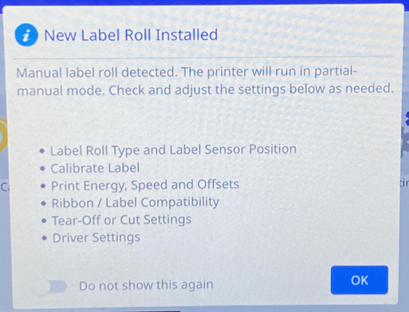
The message alerts the user to verify the following:
- Label Roll Type and Label Sensor Position:
- Calibrate Label: Calibrate the label once all settings have been set.
-
- Tap Feed / Calibrate.
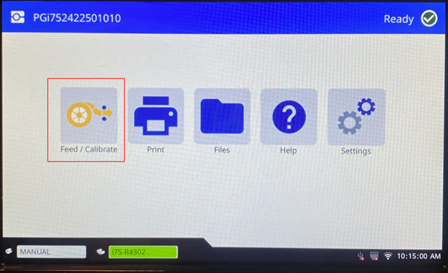
-
- A few labels will feed. The Feed / Calibrate button now changes to Feed. Tap Feed.
-
- If one label feeds out, the printer is calibrated. If labels continuously feed out or more than two to three label feeds out, the printer is not calibrated. Verify the other settings in this article and try again. i7500 - Label Sensor Calibration
- Printer Energy, Speed and Offsets:




