By default, Brady materials are programmed with the corresponding print energy for the label and ribbon. The Print Energy can be increased or decreased. The print energy will apply more heat and potentially transfer more ink onto the label. This can be done, however, it will wear through the printhead faster.
The print energy setting defines how much heat is applied to the printhead when printing a label. The darker the print energy, the more ink is transferred to the label. Optimal print energy settings are set automatically by the smart cell for the installed label supply and should only be changed if you are experiencing problems. For example, if printing is spotty you may want to increase the print energy to make sure more of the ribbon ink transfers to the label. However, if your ribbon is sticking or tearing during printing, the heat energy may be too high and should be reduced
Caution: Constantly printing at high energy levels may cause printer jams or other printing errors and may reduce the overall life of your printhead.
Note: The selected print energy setting will stay in effect for all subsequent print jobs with the currently installed label supply. When new label supply is installed, the print energy level is reset to the default setting. The print energy level is also reset by rebooting the system.
- Select Settings.
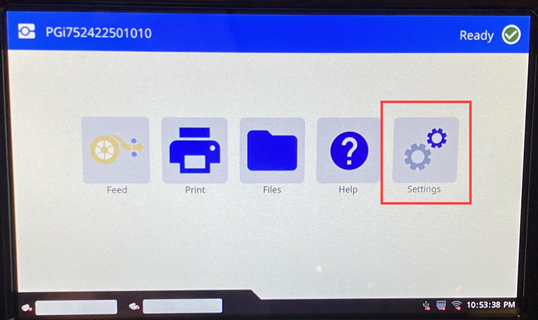
- Select Print Adjustments.
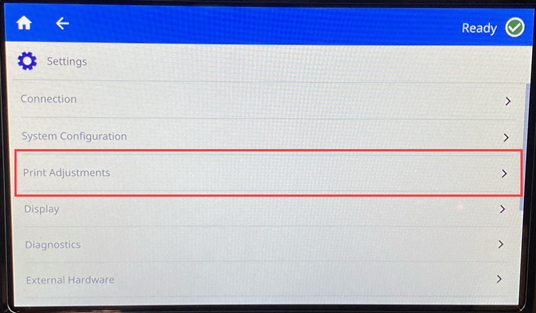
- Select Print Energy.
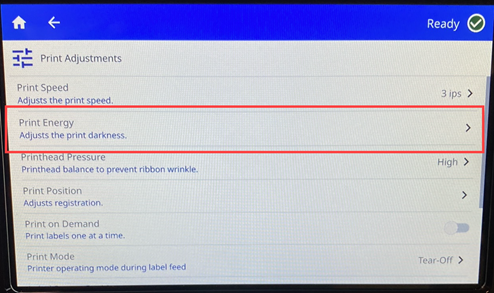
- Use the plus or minus to increase or decrease the Print Energy OR press and drag the tab.
Press Reset Defaults if the user wants the Print Energy to go back to the default.
- Press the back arrow.
If the setting is different than the automatic setting, there is an asterisks. This setting stays with the label and ribbon combination whenever these same materials are put back into the printer.



