By default, Brady materials are programmed with the corresponding print speed for the label and ribbon. The Print Speed can be increased or decreased.
Print speed lets you adjust the speed setting from 1 to 10 inches per second (ips) on the 300 dpi printer and 1-5 ips on the 600 dpi. Optimal print speed settings are set automatically by the smart cell for the installed supply and should only be changed if you are experiencing problems. For example, you can change print speed if you want to print graphics or other densely populated labels more slowly to ensure complete coverage.
- Tap Settings.
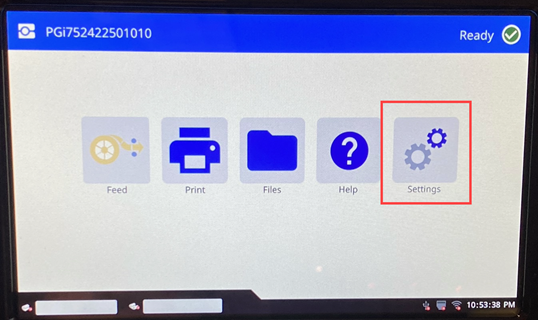
- Tap Print Adjustments.
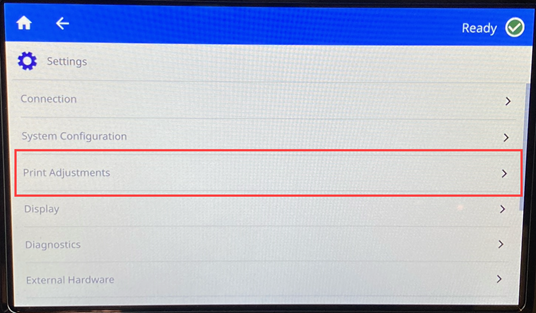
- Tap Print Speed.
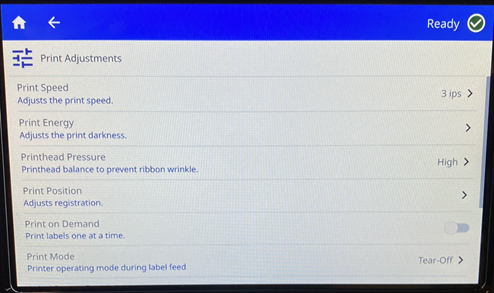
- Adjust the Print Speed.
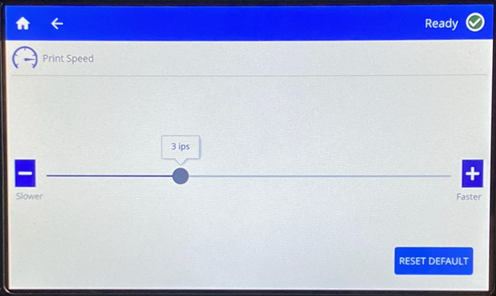
Note: The selected print speed setting will stay in effect for all subsequent print jobs with the currently installed label supply. When new supply is installed, the print speed is reset to the default setting for that label or with the setting defined by a bookmark.
Review i7500 - Print Adjustments & Bookmarks for more information.
If the setting is different than the automatic setting, there is an asterisks. This setting stays with the label and ribbon combination whenever these same materials are put back into the printer.
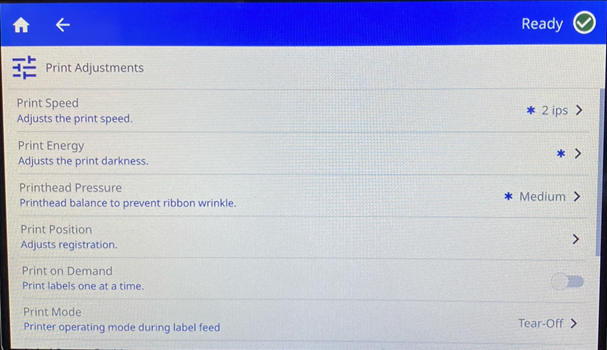
Related information



