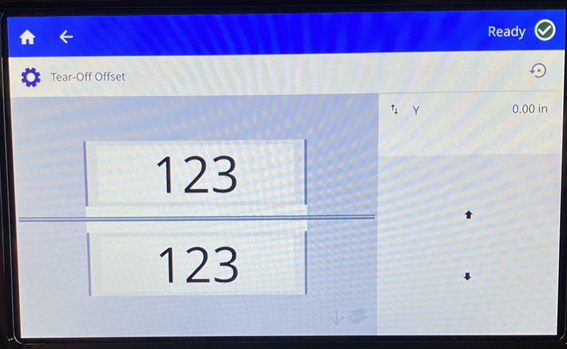Print modes are specific to the accessories installed on the printer. When print mode is opened, the current mode will be displayed along with any settings that can be changed. T
- Tap Settings.
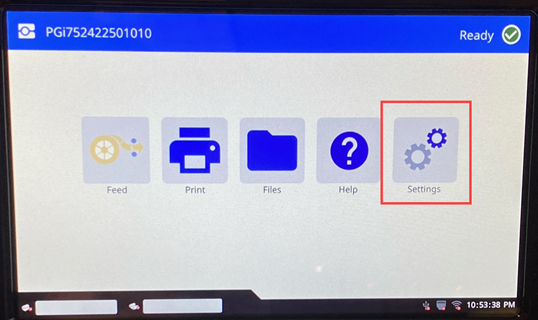
- Tap Print Adjustments.
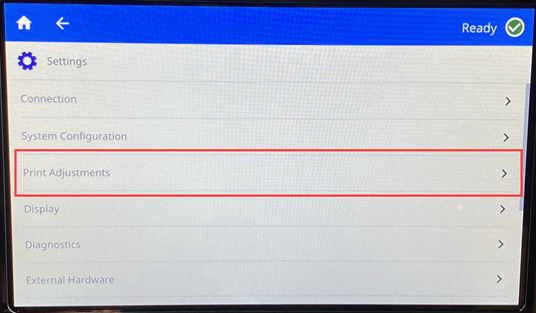
- Tap Print Mode.
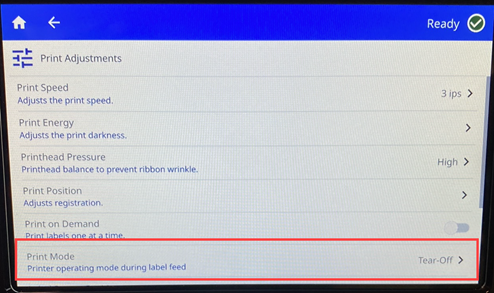
- Tap Current Operating Mode to adjust the settings from Tear-Off or Auto Cutter.
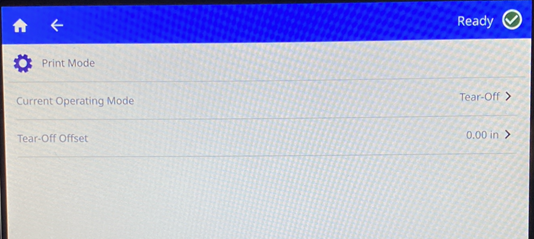
- If other options are available, select a different option.
Standard on all available configurations. In tear-off mode, labels or continuous media are printed. After printing, the label strip can be separated by hand. The label printer must be equipped with a tear-off plate for this feature.
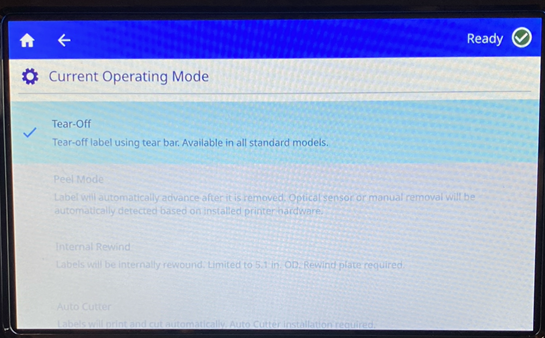
- Select the back arrow.
- Select Tear-Off Offset, if applicable.
- Adjust settings as needed.