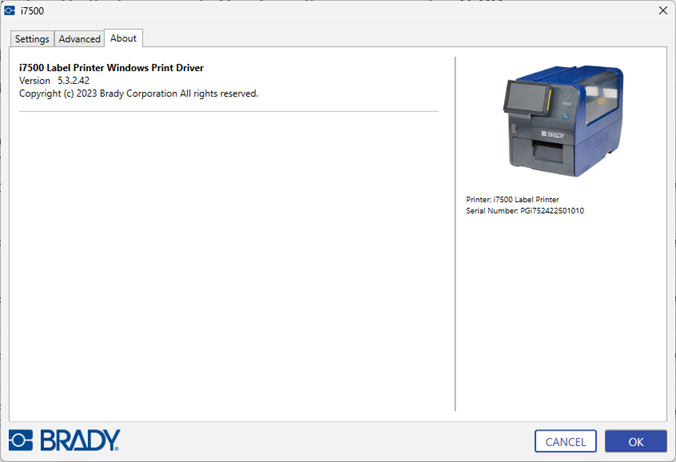The driver is not required with Brady Workstation unless Data Automation is being used. Install the driver for third party software: i7500 - Download the Driver.
Settings in the driver will NOT be applied to new or existing Brady Workstation labels (unless printing through Data Automation). Existing labels saved in Brady Workstation will not be affected since the preferences are saved with the label. Only labels printed through the driver will be affected by changing these settings.
Most applications allow you to change these same printer driver options from their “Print” screens. The settings you apply in printing preferences will remain until they are changed. If there are multiple i7500 printers, setting the preferences in one does not apply to all.
Note: These instructions are for Windows 11. If the computer has a different Windows version, the instructions will vary slightly.
- On the computer, search for Printers & Scanners.
- Select the i7500 printer.
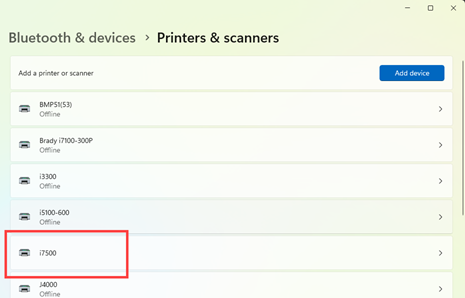
- Click Printing Properties.
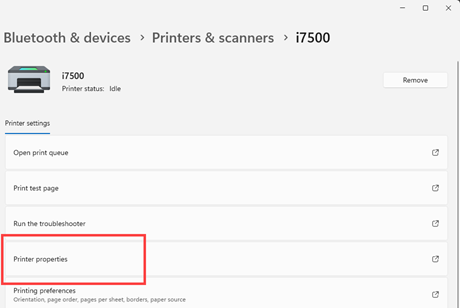
- Click the Security tab.
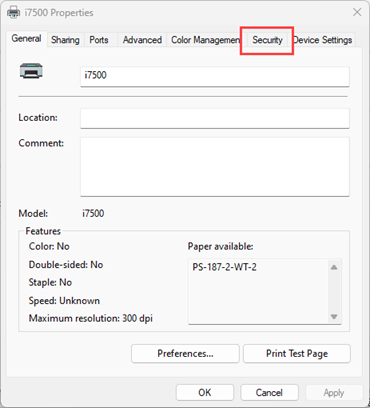
- Click the checkbox for Allow for every Permissions for Everyone.
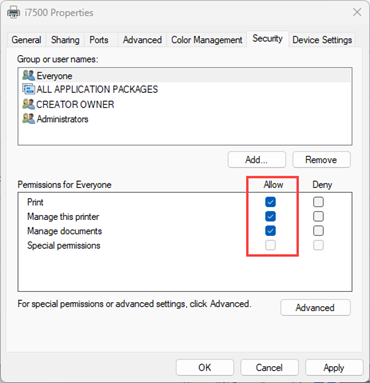
- Click OK.
- Click Printing Preferences.
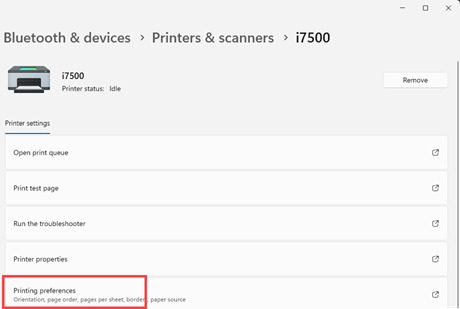
- Adjust the following Settings as needed:
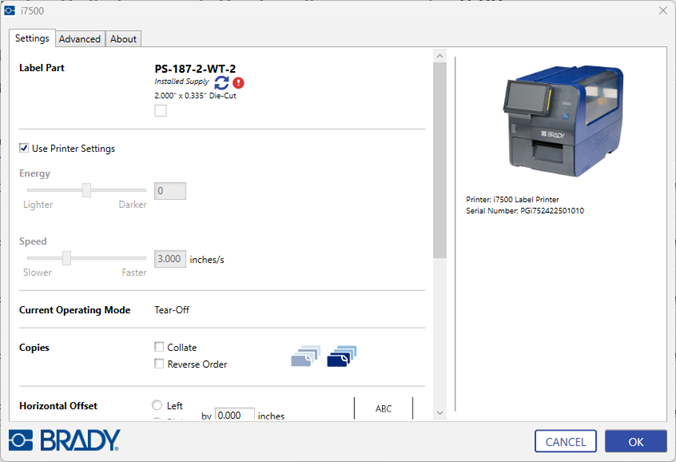
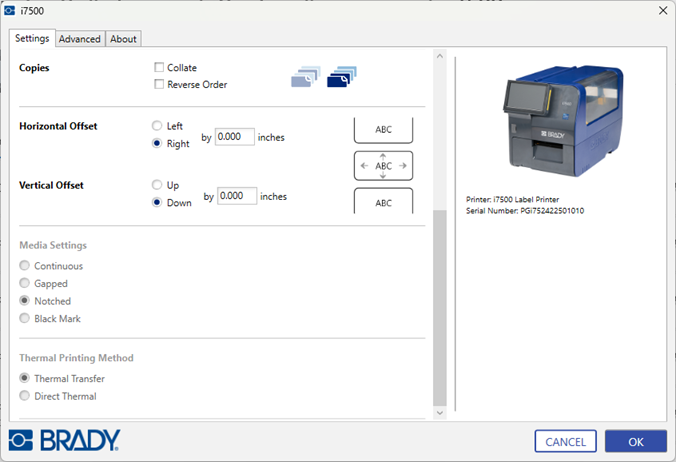
- Click the Advanced tab and adjust settings as needed.
- Display Units: inches or millimeters
- Page Layout: Normal, Mirror Image or Rotate 180 degrees.
- Page Orientation: Portrait or Landscape
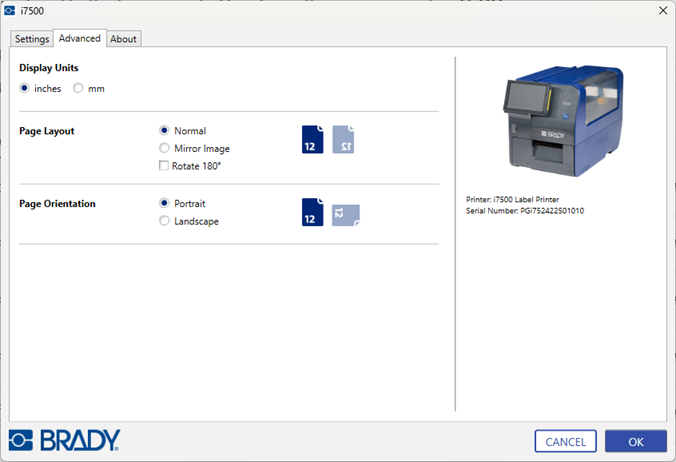
- Click About to view the Driver version number.