Issue
The Label Jam - Labels are jammed in label path error displays.
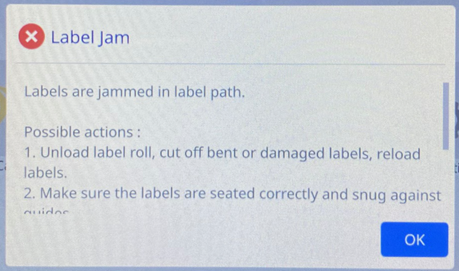
Troubleshooting
- Unload the labels. If the material edge is not straight, cut the edge of the labels.
- Reload the labels: i7500 - Load Labels and Ribbon. Verify that the media guides are against the labels.
- Verify all of the calibration settings: i7500 - New Label Roll Installed / Manual Calibration.
Related information



