Issue
Error Occurred "Printer unable to boot due to corrupted system files. Please insert a USB flash drive with valid upgrade file to start repair" displays on the LCD screen.
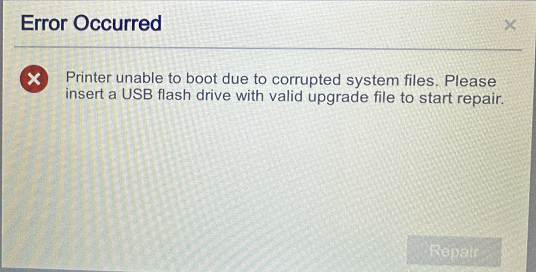
Resolution
This error can occur on the S3100, i3300, i5300, and M611 printer models. This issue is often resolved by reloading the printer firmware. The USB format that works best in the printers is FAT32: Which File System Works Best When Using USB Drives with Brady Printers?
The firmware upgrade almost always resolves the problem. If you do get the error, please contact Global Brady Technical Support and let us know:
- When did this start happening - after a Windows update or loading new label type?
- When you got this error, exactly what labels and ribbon were loaded in the printer?
If the firmware is at the current version, contact Technical Support with the serial number of the printer: How to Find Your Brady Printer Serial Number. Provide when this started happening and when you received the error, and include that the firmware is at the most recent version.




