Body | Flash Drive File Systems for Brady PrintersBrady-manufactured printers work best with FAT32 formatted USB drives. USB drives can be used to transport label files between printers, save images and fonts to internal memory, and reload firmware. Checking USB Drive File System FormatsTo check the format of your flash drive, go to Computer (Windows + E key), right click the drive and choose "Properties".
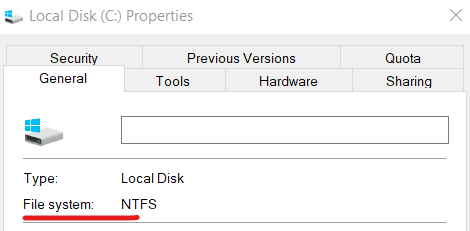 Formatting Your USB DriveIf your Brady printer does not recognize a connected drive, it may need to be formatted. Keep in mind that formatting will delete all data. See this external article for several methods to format USB drives.Related information Formatting Your USB DriveIf your Brady printer does not recognize a connected drive, it may need to be formatted. Keep in mind that formatting will delete all data. See this external article for several methods to format USB drives.Related information
|
|
|---|




