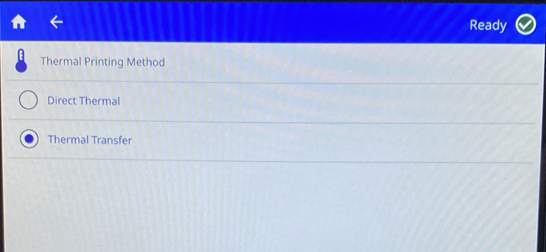When in Smart Mode, the printer will detect if the installed roll is a Thermal Transfer material or a Direct Thermal material when the print head is closed and will automatically set the correct printing method.
When in Manual Mode the printing method must be manually set.
- On the home screen, tap Settings.

- Tap Print Adjustments.
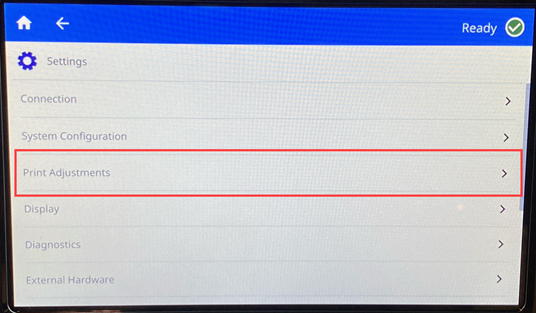
- Tap Thermal Printing Method.
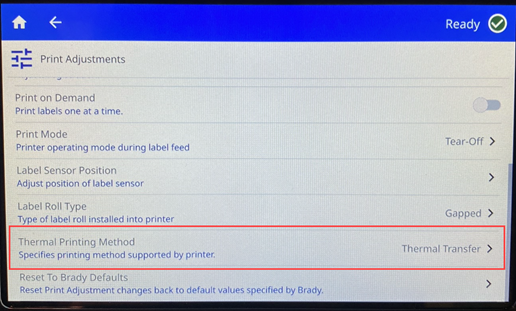
- The options are Direct Thermal or Thermal Transfer.
Direct Thermal does not use a ribbon when printing labels.