What Windows 10 Compatible Software Replaced LabelMark 5 and 6?
LabelMark's functionality is now offered through Brady Workstation. Any suite can be downloaded and used as a trial for 30 days.
The LabelMark Upgrade Suite offers similar functionality at a discounted rate for users that previously purchased LabelMark. Please note that activating this suite requires an activated version of LabelMark on the same PC, this means both licenses must be transferred when moving your installation between PCs: LabelMark Upgrade Suite Requires Activated LM6 Installation.
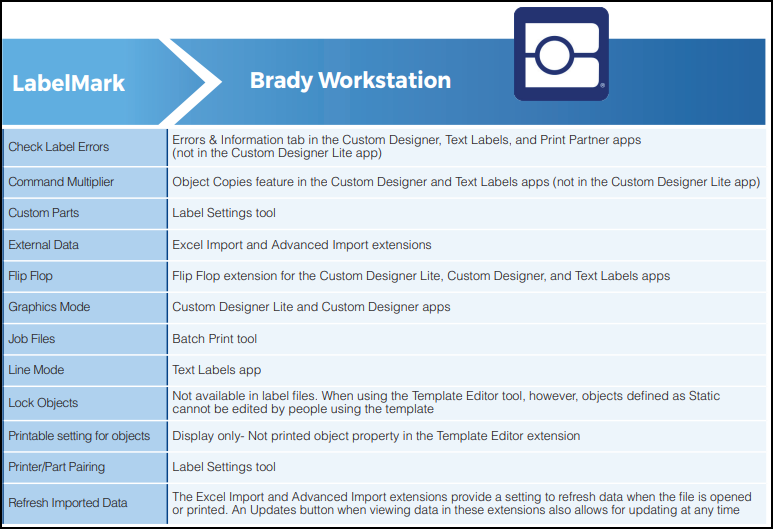
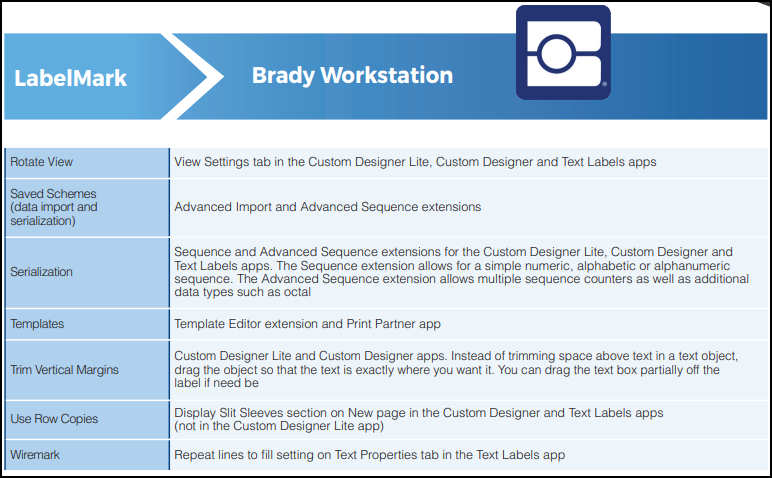
Can I Use My LabelMark 5 or 6 License in to Activate Apps in Brady Workstation?
LabelMark 5 and 6 licenses cannot be used to activate Brady Workstation. Brady Workstation does offer a free option: How to Download & Install the free Design & Print Essentials Suite for Brady Workstation.
Where Can I Purchase the PWID or LabelMark Upgrade Suite?
Licenses can be purchase on Brady ID. E-media licenses will be send to the email address of the purchaser. Instructions to download and install your software suite will also be contained in this email.
Does Brady Offer Tutorials for Brady Workstation?
Yes, you can view how-to videos in this article: Brady Workstation Video Tutorials. Brady's YouTube page also provides a playlist specific to users transitioning from LabelMark 6 to Brady Workstation: LabelMark to Brady Workstation Transition Videos
Can I Open My LabelMark 5 and 6 Templates in Brady Workstation?
Yes, see this article for detailed steps: How to Open LabelMark Files and Templates in Brady Workstation
Do I Need to Purchase Multiple Licenses for Multiple Users?
Similar to LabelMark, you can activate a Brady Workstation license on 1 PC at a time. Depending on your required functionality, you may not need to purchase additional licenses: Brady Workstation - Licensing Multiple PCs




