Body | An Activated Non-Trial Version of LabelMark was Not Found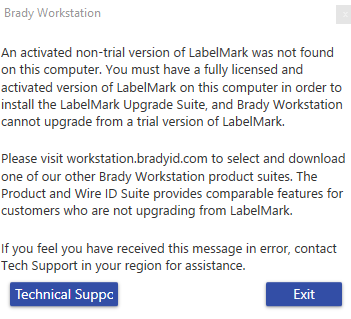 The LabelMark upgrade suite is designed to provide similar functionality to LabelMark 5 and 6. Activating the LabelMark Upgrade Suite requires a locally installed and activated LabelMark 5 or 6 license. The LabelMark upgrade suite is designed to provide similar functionality to LabelMark 5 and 6. Activating the LabelMark Upgrade Suite requires a locally installed and activated LabelMark 5 or 6 license.
Note: When purchasing the LabelMark Upgrade Suite, the quantity of upgrade suite licenses must match the number of existing LabelMark licenses.Resolution1. First, confirm you have installed the correct Brady Workstation software package. Many users mistakenly install the LabelMark Upgrade Suite assuming it can be activated with previous LabelMark licenses. Use these resources to confirm which package you need to install:
2. Once you've confirmed you have a LabelMark Upgrade license, install LabelMark using the appropriate link:
3. Activate your LabelMark 5 or 6 installation. This must be done with a valid LabelMark 5 or 6 license ID and password, you cannot use a LabelMark Upgrade Suite License to activate LabelMark. Use these resources to locate your LabelMark license if needed:
You may need to reset your LabelMark license activations for the new PC: Activate Your Brady Software License On a New PC After a Hard Drive Wipe or PC Crash 4. If you are unable to recover or activate your LabelMark license, contact Brady Technical Support and provide your LabelMark Upgrade Suite License ID. |
|
|---|




