"Brady Workstation cannot connect to the App Center" Error or Unable to Check For Updates
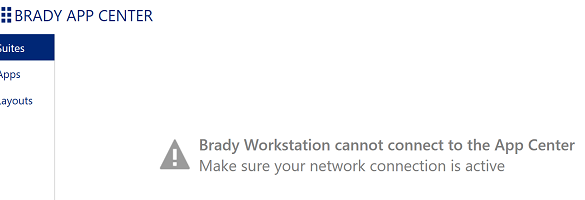
Brady Workstation license-required apps (Lockout Writer, GHS) and suites (PWID: Product & Wire ID, SFID: Safety & Facility Identification, Laboratory, Print Partner, Data Automation, Scan & Print) need to be able to communicate through specific web sites for online license activation, software updates and access to the BWS App Center.
Why Does My Company Block Brady's Activation Sites?
Company security policies vary. It is becoming more common for companies to implicitly block web traffic between software and any IP addresses that are not explicitly allowlisted.
Do I Need an Internet Connection to Use Brady Software?
While online activation is automatic and convenient, you do not need an internet connection to activate or use Brady Workstation or LabelMark. If internet access is blocked, not available or not permitted, the software license can be activated:
- By yourself from our online Self-Service Portal:
- manually by contacting Brady Technical Support by phone:
Sites Required For Online Activation and Software Updates
Please have your IT allowlist these two sites in your company's firewall system.
- https://secure.bradyid.com/solo/webservices/activationserver.asmx 66.150.99.136
- https://secure.bradyid.com/solo/webservices/xmllicenseservice.asmx 66.150.99.136
This site is required to access the Brady App Center within the Brady Workstation Shell and where it looks for software updates (released quarterly)
- http://appstoreapi.bradyid.com/ (23.99.128.52)
Note: End users have typed web services URLs (like the two listed at the top) in a browser, and if the "site" came up, assumed the site is available to the PC. While it may be available to the browser, it may not be available through the software app for activation.
Network Ports
- The BWS App Store uses ports 8080 and 443. Please make sure these ports are open on the firewall.
Proxy Servers
The steps above will not resolve online activation issues if you are running a proxy server. A proxy server obtains and filters internet resources on behalf of the user’s PC. This means the PC is retrieving 100% of its internet content from the proxy server. Online activation requires a real-time connection directly with the end user PC. These workarounds may resolve activation issues:
- Temporarily deactivate the proxy and activate the software.
- Take the PC offsite and perform the activation on a different internet connection.
Note: Proxy servers will block Brady Workstation’s ability to apply automatic updates. Updates must be manually downloaded and run on the end user’s PC.
Activation Troubleshooting




