| Body | Print Error "An error occurred while printing"
Issue
After pressing print, the application spins and nothing prints. The error "An error occurred while printing" appears on the Express Labels Mobile application. 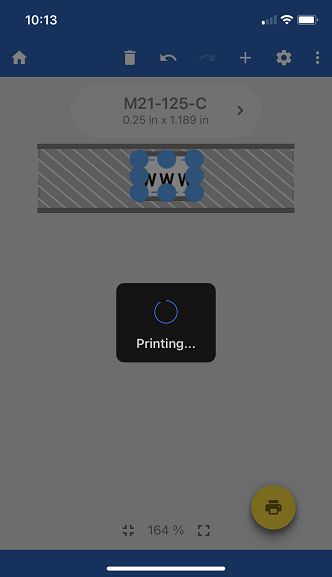 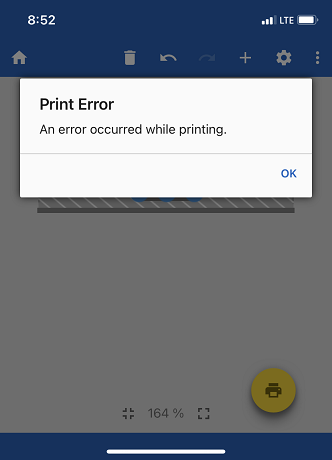 Troubleshooting Troubleshooting
- Verify the Apple or Android device has the latest operating system.
- Uninstall and reinstall the Express Labels Mobile application.
- Remove and re-add the printer in the application.
- Fully charge the printer.
If the issue still persists, contact Global Brady Technical Support Contact Information.
Related information
|
|
|---|



