Pair a Mobile Device or Tablet via Bluetooth
The M211 can be configured for Bluetooth connectivity to an Android or Apple smart phone or tablet. You do not need to pair and connect using your device settings. This is strictly handled through the Express Labels Mobile app as long as Bluetooth is enable on your device. Labels can be created and printed on these mobile devices using the Express Labels Mobile app.
Note: Express Labels is supported on Android 6.0 or newer and iOS 10 or newer. The Bluetooth range is up to 65 feet.
- Turn on Bluetooth on your mobile device or tablet.
Bluetooth may need to be enabled for the App settings on your iOS device. Navigate to Settings > Express Labels Mobile and verify the Bluetooth option is on.
- Turn on the M211 printer.
- Open the Express Labels Mobile App.
Note: If your device automatically recognizes your printer and the Connect Printer screen appears, proceed to Step 7.
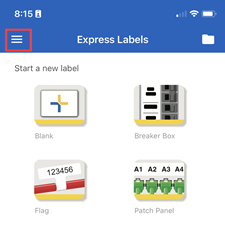
- Navigate to Settings > Printers.
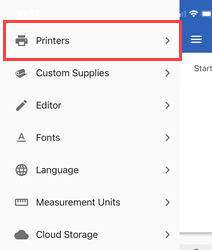
- Select the yellow circle with the plus sign in the lower right corner.
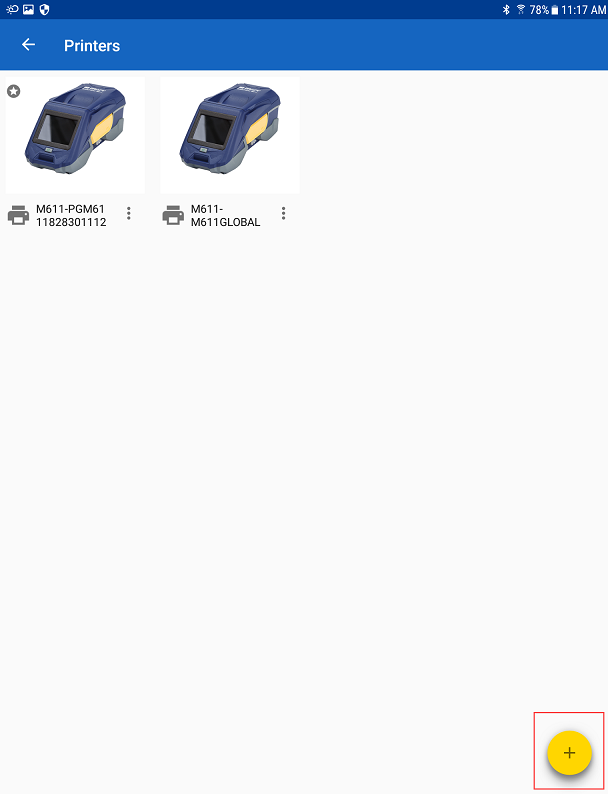
- Select the M211 printer model.

- Press and hold the power button on the printer for at least five seconds until the Bluetooth light on the printer starts flashing.
- Select the serial number of the printer.
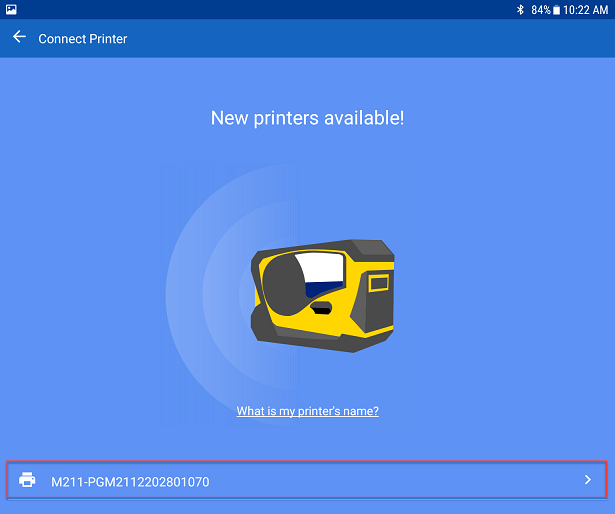
- Select DONE.
- Select GOT IT.
If the M211 will not connect, verify that Bluetooth is enabled on the device. For Android devices, there is a general Bluetooth setting. For iOS devices, there is a Bluetooth setting under each application within the phone settings.
iOS example:

Related information



