Check the following first:
- Label guides are properly positioned against the edge of the label: i7500 - Load Labels and Ribbon.
- Ribbon is positioned properly along the ribbon path, under the printhead assembly, up to the ribbon take-up spindle and inserted under the silver ribbon clips.
- The printhead and platen roller is clean (no adhesive or dirt): i7500 - Clean the Printer.
- Ensure the ribbon breakshafts (on the printhead) are clean and free to rotate.
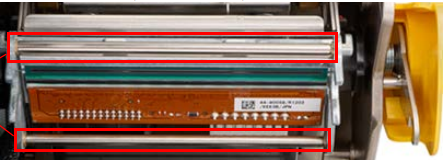
Horizontal Wrinkles

- Use smaller width ribbon or platen roller.
Vertical Wrinkles
When using continuous media, adjust the distance between the trailing edge of the previous label and the leading edge of the label that follows.




