Printhead pressure sets the amount of pressure from the printhead to prevent the ribbon from wrinkling. Tap the plus or minus buttons to increase or decrease the pressure.
- Tap Settings.
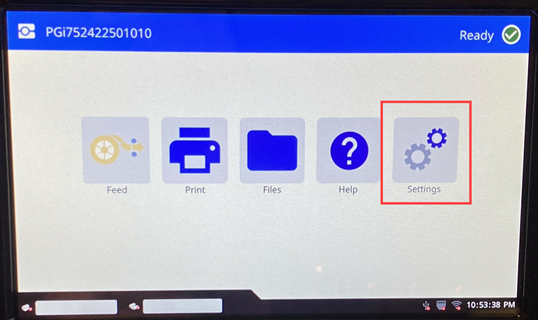
- Tap Print Adjustments.
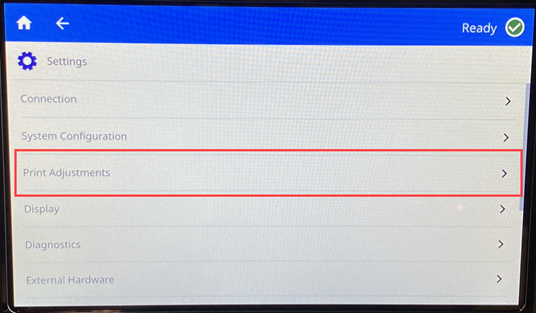
- Press Printhead Pressure.
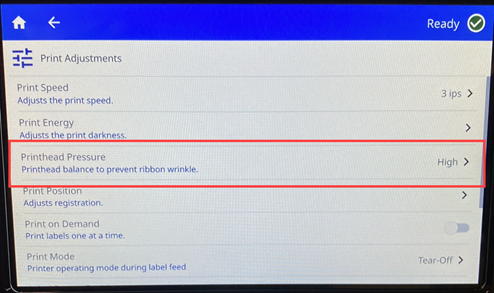
- Adjust settings, as needed.
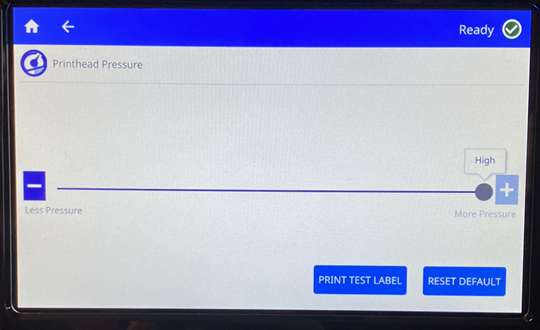
Tap Print test label to print a label to see how the setting affects the printed label.
Tap Reset Default to put the printhead pressure back to the default value.
Refer to i7500 - Print Adjustments & Bookmarks for information on bookmarks.



