Issue
The J1000 prints blurry, "double prints" or print drifts off of the tags. Lines may be missing from the printed tags.
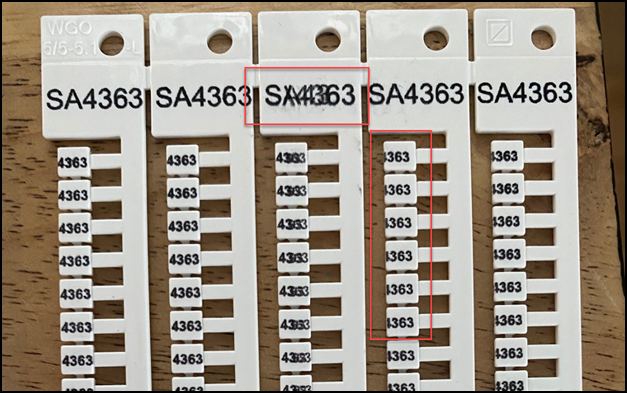

TroubleshootingThe label has lines in the print.
- Clean the printer: J1000 - How to Clean Components.
- Leave the printer plugged in and turned on. The printer has a self cleaning cycle that keeps the ink cartridges from drying out. It is recommended to leave the printer on with the cartridge in it: J1000 - User Manual and Quick Start Guide.
Troubleshooting
- Try a different cartridge. If loaded at an angle, the fragile ribbon cables in the cartridge can be become damaged.
Loading the cartridge at an angle can damage thin ribbon wires.
- Clean the cartridge. Remove the cartridge and press a paper towel to the print head portion of the cartridge. While pressing the paper towel firmly, shake the cartridge in a swinging motion. This will dislodge any clogged nozzles. You should see ink discharge onto the paper towel. Then add isopropyl alcohol to the paper towel and wipe the printhead several times with the alcohol dampened paper towel. Test print and repeat if necessary.
Pressing a paper towel to the printhead and shaking the cartridge can dislodge clogs. Then clean it with IPA.
- Make sure the printer is on a stable and level surface. Make sure there are obstructions, such as power cables, that may obstruct the path of the printer.
- Confirm the print head height has not been changed by adjusting the supply thickness setting in the J1000 status monitor. The default is 2mm, and this setting can be found in Settings > Print Tab > Supply. Refer to J1000 - How to Adjust the Print Settings.
- Make sure the installed tags match what is chosen for the label file in the software. If SA4441 is installed beneath the printer, this part should be chosen in the software.
- Adjust the ink saturation, if applicable.
- Perform print head calibration: J1000 Printhead Alignment and Calibration.
- Perform normal and heavy cleaning: How to Clean Components on the J1000.
- Clean the tags before installing. Verify the tags are installed securely: How to Load Supplies into the J1000.
Related information




