Body | Part Profiles in Text LabelsA Profile is a set of default text format options available in Brady Workstation's Text Labels app. This document tells you how to delete a profile you no longer want available in the app.
How do I delete a Profile?
- Close out of Brady Workstation.
- In File Explorer, go to C:\ProgramData\Brady Corp\Brady Workstation\CommonData\Profiles.
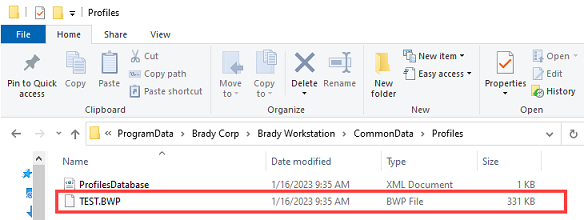
- Delete the *.BWP file with * being the name of the profile.
- Reopen Brady Workstation.
Related information
|
|
|---|




