Body | Windows 11
- Open up File Explorer.
- Click the View tab.
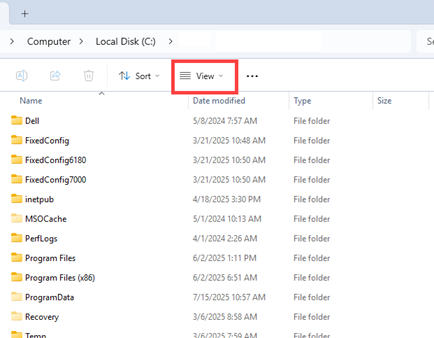
- Click Show and Hidden items.
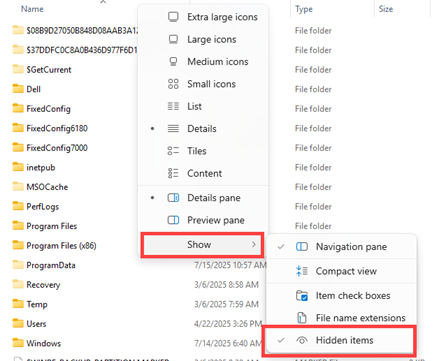
Windows 8 / 8.1 /10
- Open up File Explorer.
- Click the View tab on the upper left.
- Under the "Show and Hide" section, check the box next to Hidden Items.
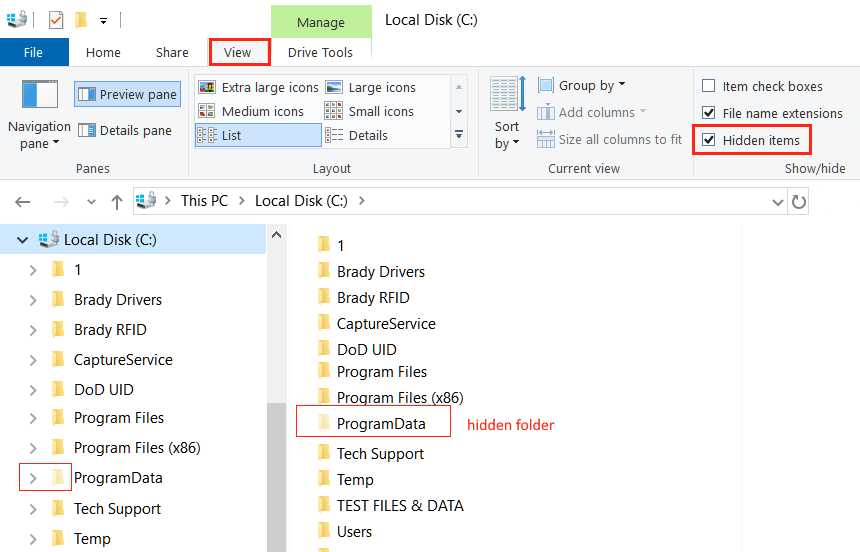
Windows 7
- Select the Start button, then select Control Panel > Appearance and Personalization.
- Select Folder Options, then select the View tab.
- Under Advanced settings, select Show hidden files, folders, and drives, and then select OK.
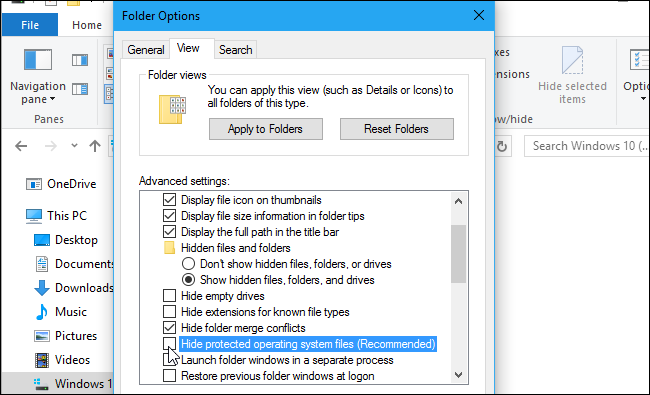
|
|
|---|




