Note: In March 2021 Microsoft released an update that causes many graphics to print as a solid black square: Suddenly the image or graphic files within my label files (or PDFs of Lockout Writer Procedures) are printing all black
This article addresses the following frequently asked questions:
- Can I print color photographs?
- Can it print color images?
- How do I print graphics to my Brady printer?
THT (Thermal Transfer) printers do not use ink, they use a thermal transfer ribbon. These ribbons can only exist as a single color. Color printing is achieved on specific THT printer models using "paneled" ribbons, or by swapping ribbons during the print job.

Image of a BBP85 multi color paneled ribbon
Single Color Printers
These printers can only print 1 color ribbon at a time, they do not support color paneled ribbons. The color can be red, black, orange, blue, etc. but the printer will only print labels of the ribbon currently loaded in the printer. These printers do not prompt for ribbon changes if there is more than one color in the label file. The labels will only print one color.
Single color ribbon cartridge used in BBP30, S3000, BBP31, BBP33, i3300, S3100 and i5300
Printers that Support Monochrome Ribbon Swapping & Paneled Color Ribbons
Mutli-color paneled ribbons contain 8 or 16 inch sections each containing a different color. These can be used to print multiple single colors required by a label, however excessive ribbon waste can occur depending on the design of the label. Label length is also restricted to the length of the panels (8" or 16").
Ribbon-swapping refers to a process where single color ribbons are swapped out mid print job to print different colors as needed. During this process, the printer will display a message such as "expected color not found - insert xxx color ribbon". This method can potentially reduce ribbon waste, and also allows printing multiple color labels up to 48" in length.
- BBP35
- BBP37
- S3700
- BBP85
- GlobalMark (Obsolete printer)
Full Color Printing with Ink
Full Color Inkjet Printers - These printers can print full color using inkjet technology.
Reference Chart
| | Full Color |
Spot Color
Ribbon Swapping
|
Spot Color
Multicolor Paneled Ribbon
| Single Color Ribbons | Single Color Ink |
| BBP33 | No | No | No | Yes | No |
| i3300 | No | No | No | Yes | No |
| BBP31 | No | No | No | Yes | No |
| S3100 | No | No | No | Yes | No |
| S3000 | No | No | No | Yes | No |
| BBP35/37 | No | Yes | Yes | Yes | No |
| S3700 | No | Yes | Yes | Yes | No |
| GlobalMark | No | Yes | Yes | Yes | No |
| BBP85 | No | Yes | Yes | Yes | No |
| J1000 | No | No | No | No | Yes |
| J2000 | Yes | No | No | No | No |
| J4000 | Yes | No | No | No | No |
| J5000 | Yes | No | No | No | No |
| J7300 | Yes | No | No | No | Yes - CMY and K |
| Brady Portable Printers | No | No | No | Yes | No |
| Bench Wire ID Printers | No | No | No | Yes | No |
Color Printing Considerations
Inkjet vs THT - Inkjet printers support many more color options because they can blend their ink to varying concentrations. THT ribbons are as flexible since the color of the graphic you are printing must match the color of ribbon hue.
Grayscale and shading - When using panel ribbons that each contain a color, images cannot contain shading or grayscale, they must be monochrome (single color). Shading/slighty different colors (which happens with graphics such as jpeg to give a smoother edged look) cannot be printed by panel ribbons as they contain no mechanism to blend colors required for shading or grayscale.
Monocolor THT Printers - The graphic must be converted to a single solid color: How to Convert an Image to Monochrome Bitmap.
Multicolor THT Printers - Image hues can be modified using Microsoft Paint:
Monochrome Bitmap Images in Brady Workstation
Monochrome Bitmap images can be adjusted in Brady Workstation. Once the image is added to the label, there is an option to Edit Graphic. Simple Mode or Photo Mode provide two options to adjust the look of the image.
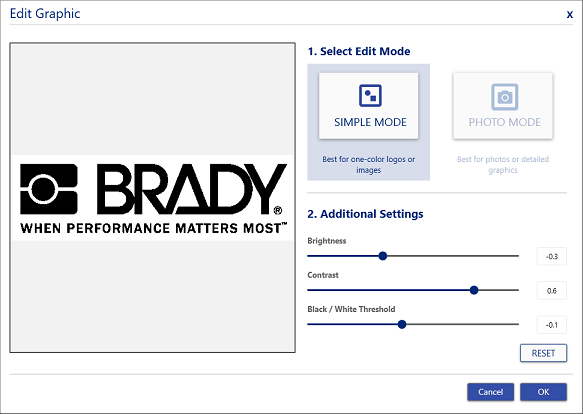
Brady Workstation Graphics
Brady Workstation has graphics preloaded into the software.
There is a checkbox to Show Color Graphics.
Related information




