Detecting Color Using Printers Supporting Smart-Cell TechnologyBrady Workstation shows color of labels and ribbon - if the label is a Brady colored material that is smart cell driven (BBP33, BBP35, BBP37, BBPO85, i3300, i5100, Wraptor, A6500, etc): Brady Printers That Support Smart Printer Technology
The software reads the label information from the label roll smart cell, sends the info to the software via the direct-print driver, and displays it automatically. The below example shows a clear label with white text.
Note: Clear is always shown as gray to differentiate it from white or unknown (non-brady labels), and then manually select the Text (ribbon) color of white as you desired using the color selection tool (ink container) in the Text attributes tab.
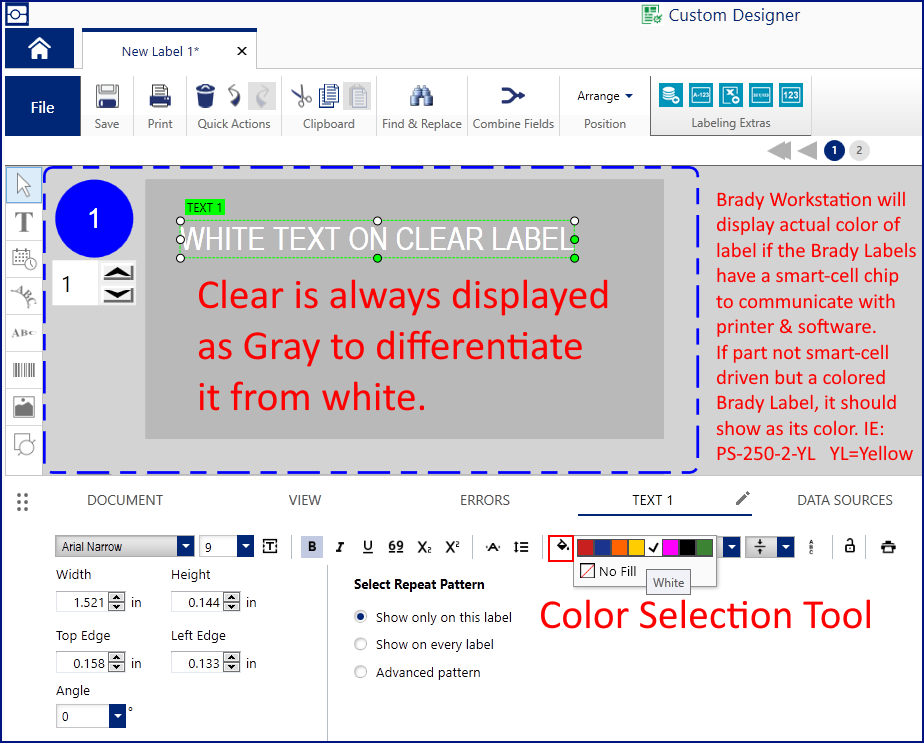 Setting Color with Printers that Do Not Support Smart-Cell TechnologyBrady not-smart-cell-driven printers include BP PR Plus, BBP72, i7100 and BBP12. If any of those printers (or a non-Brady printer) is using a Brady stock (not custom) label part, select the color of the part when creating the label file.
Setting Color with Printers that Do Not Support Smart-Cell TechnologyBrady not-smart-cell-driven printers include BP PR Plus, BBP72, i7100 and BBP12. If any of those printers (or a non-Brady printer) is using a Brady stock (not custom) label part, select the color of the part when creating the label file.
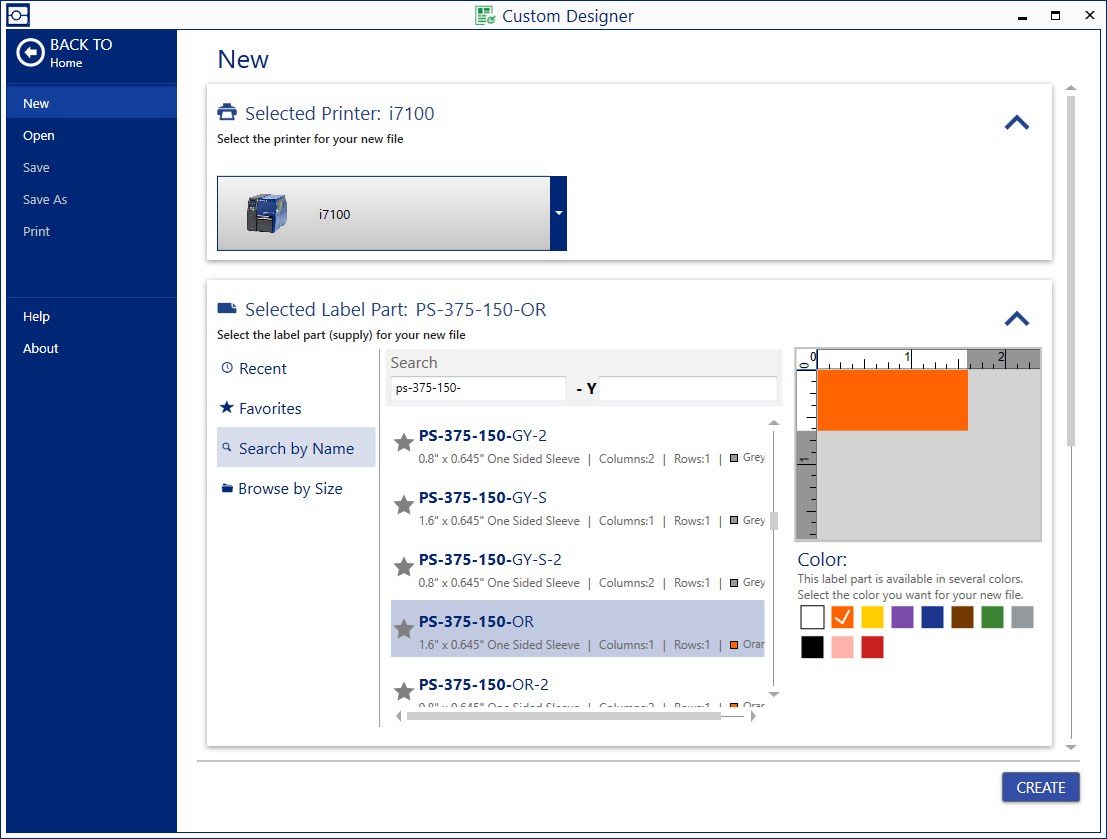 Related information
Related information




