Printing Color with THT Printers in Brady Workstation
Thermal Heat Transfer (THT) printers use a thermal-sensitive ribbon and heat element (print head) to create printed text and graphics on a label surface. While most THT printers will support only 1 color ribbon at a time (monochrome), some Brady model printers use a "paneled" ribbon type to allow color printing functionality. Inkjet printers allow for full color printing.
Color Mode Options Are Available With These Printer Models
- S3700 (Multicolor)
- BBP35/37 (Multicolor)
- GlobalMark II Multicolor (discontinued)
- BBP85 - (Mutlicolor)
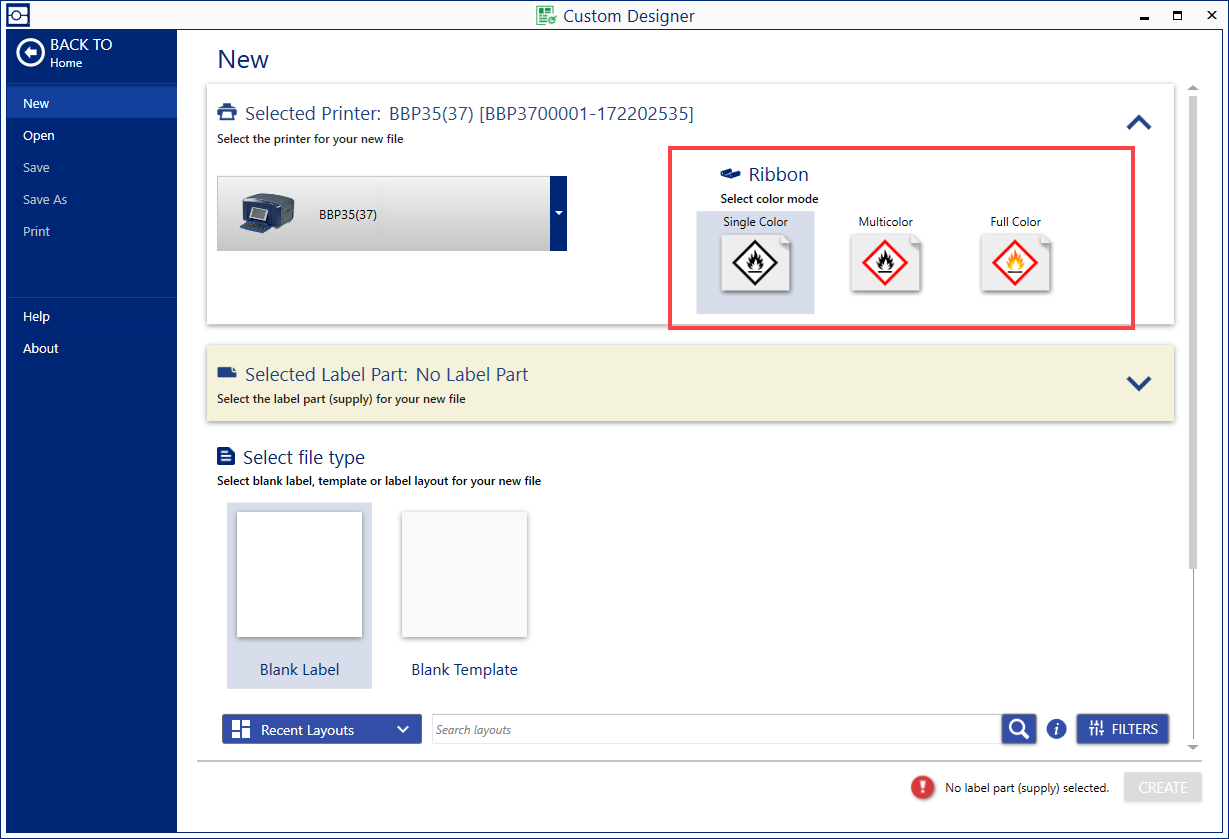
Single Color
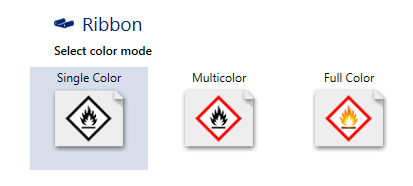
When this option is selected, Workstation will automatically match the color of an object (Text, Bar Code or Shape) to the color of the ribbon that is installed in the printer. This option is compatible with Monochrome (single color) ribbons only. Select this option when the desired label will only have one color printed on it.
Multicolor
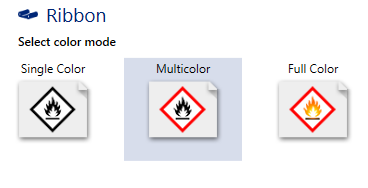
This option is for printers loaded with paneled color ribbons, and for ribbon-swapping single color ribbons to create labels with multiple colors. When this feature is enabled with a monochrome ribbon, the label will first print the colors matching the currently loaded supply. The software will then prompt the user to load the appropriate color label to print additional content that does not match the currently loaded supply.
Note: This mode requires content in the label file match the color hues of the loaded supply: BBP35/37 / GlobalMark / Powermark / BBP85 - Prompted to load specific colored ribbons - RGB Hue values
Full Color (Discontinued)
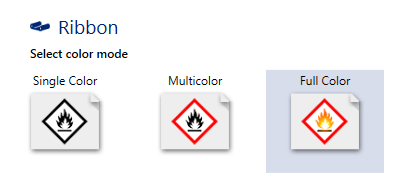
This option was only available for the BBP35/37 and GlobalMark II Color model printers. This option required the Full Process CMYK ribbon to be installed. These ribbons have been discontinued. Refer to BBP35 / BBP37 - CMYK Full Color Printing Alternatives.
How the Selected Color Mode Effects Color Options for Label Objects
Single Color Options
All text and objects must match the color of the installed single-color ribbon. Modifying the color for one text or object changes the color for all text and objects on every label. The below label file example uses BBP37 printer with Single Color mode.
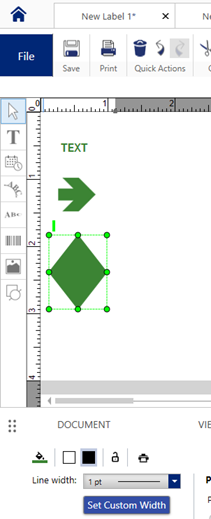
Multicolor Options
Multicolor allows you to set colors for a specific label. The example below uses the BBP37 printer with Multicolor mode.
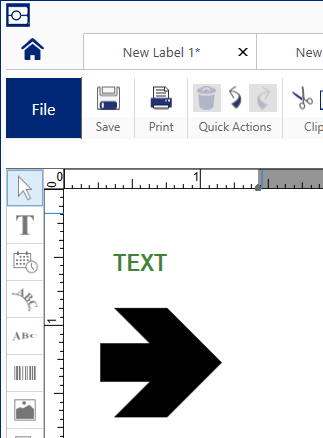
Full Color options
In addition to setting specific colors for individual labels and more color options, Full Color allows access to the "More fill colors" menu where custom colors can be created using RGB and Hue, Saturation, and Luminosity values. Previously, the BBP37 could print Full Color. This option is discontinued in Brady Workstation for THT printers.
The only way to print a label in full color would be with an Inkjet printer.
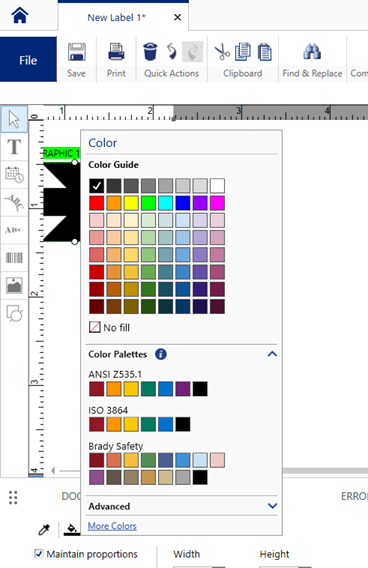
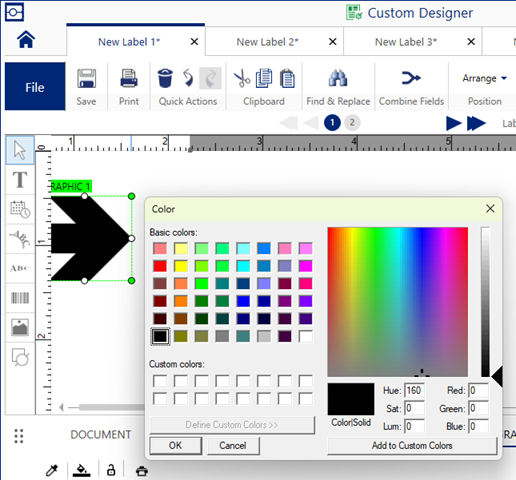
Related information




