Body | IssueWhen a user attempts to print labels with graphics, the software throws an error "the ribbon in the printer does not contain all the colors needed for this print job. Check the printer display for information about changing ribbons.
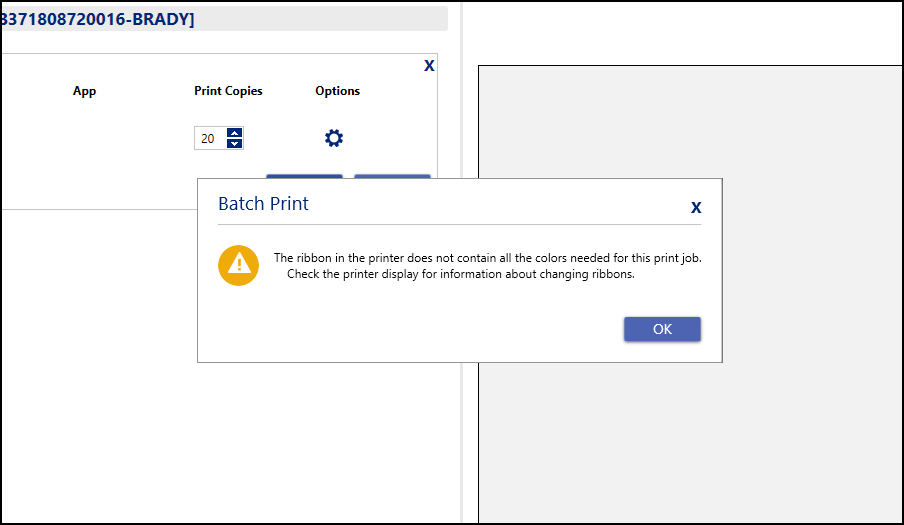 Troubleshooting1. Compare the paneled color options on the ribbon to the colors required by the graphic. Graphics must often be converted or modified to print to THT printers. Only the full process CMYK ribbon (discontinued) can be used to blend ribbon panels. All other panel ribbons will only print the color available in each panel. Troubleshooting1. Compare the paneled color options on the ribbon to the colors required by the graphic. Graphics must often be converted or modified to print to THT printers. Only the full process CMYK ribbon (discontinued) can be used to blend ribbon panels. All other panel ribbons will only print the color available in each panel.
2. Make sure the graphic does not contain grayscale or any other unsupported colors. Even if a completely black graphic is being printed, individual pixels of grayscale not visible to the eye may be detected by the printer. Colors on in the graphic must exactly match the available colors on the installed ribbon:
3. Confirm bidirectional communication is working. This error may be thrown if the software cannot determine the correct color ribbon is installed: Troubleshooting Bidirectional Communication IssuesIn some cases, users that networked their printer found that connecting via USB resolved these errors. |
|
|---|




