Color options for graphics will depend on the selected printer in Brady Workstation. If using an ink jet printer, more color options display and custom colors are available. If using a printer with a single color or multi-color ribbon, only a few colors are available.
- Add the graphic onto the label.
- Select the graphic.
- The Graphic tab opens. Click the paint can.
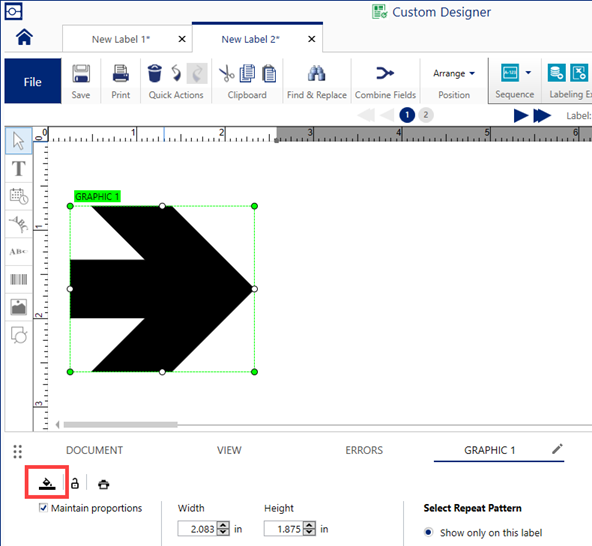
- Select the color of the graphic.
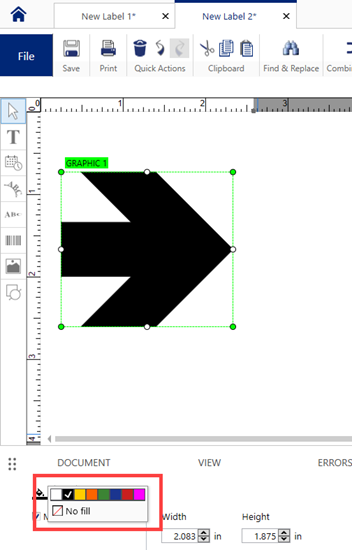
THT Ribbon Colors
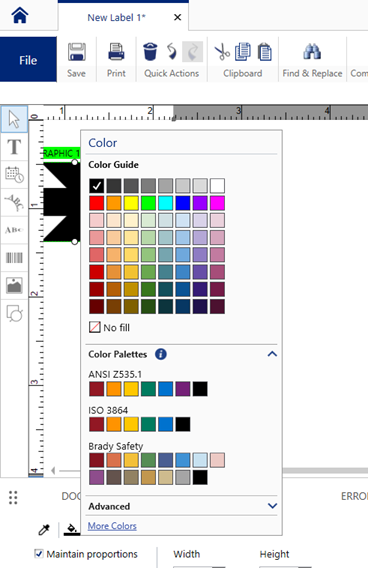
Inkjet Colors
Please note there are special considerations when printing color using Thermal Heat Transfer (THT) ribbon printers. If you are having difficulty modifying the color of a graphic, please reference these articles:




