IssueThe i5300 displays Load Failure in the upper right of the screen and will not print.
If the full error message does not appear on the screen, tap the error message to see more information.
Cause
-
The media has been fed beyond the black platen roller, or not fed far enough to reach the platen roller.
-
This can also occur if the white media guides are not positioned correctly against the label material.
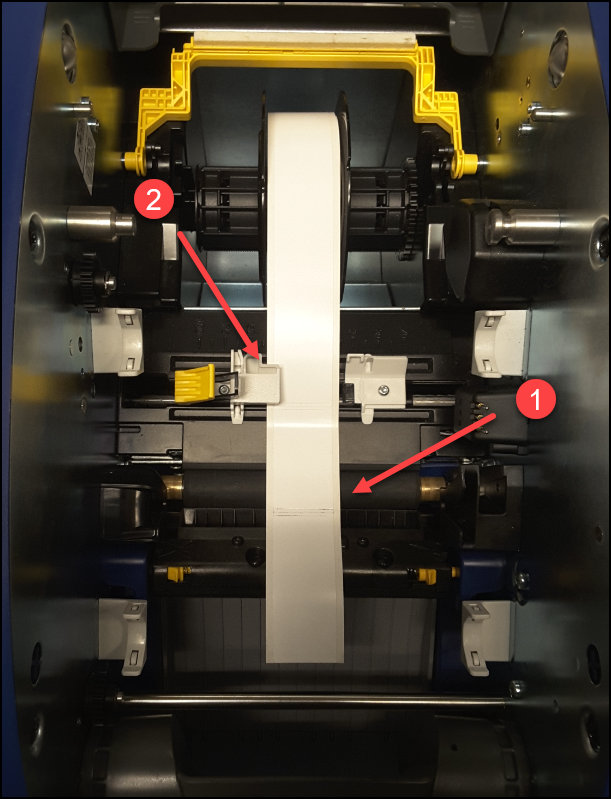
Media guides not positioned correctly to the edges of the label, leading edge of label fed beyond black roller.
Resolution
- Ensure the leading edge of the media is resting on the black platen roller and the white media guides are positioned correctly on each side of the label liner. How to Load Ribbon and Label Material into the i5300.
Note: In the example below, the media is continuous. The media wiper is only required with continuous media.
- Update the parts database: How to Update the Parts Database on the i5300.
- Try another label or ribbon: i5300 - Label Materials Guide.
- Label debris and adhesive can build up on the sensors over time. Clean the printer following the instructions in this article: How to Clean the i5300 Printer.
If the issue persists, contact Global Brady Technical Support for your region and provide the serial number, How to Locate the Serial Number on the i5300, and part number/lot number of the materials: What Is The Label/Ribbon Part Number and Lot Number?Related information




