IssueThe Status Monitor displays Printer Unavailable in the top right corner, and the rest of the screen is blank. 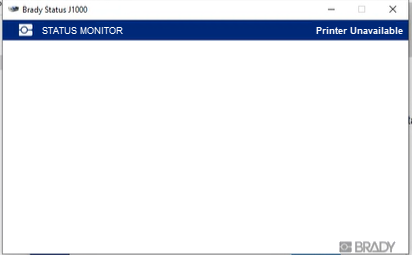 Troubleshooting
Troubleshooting
- Verify you have the USB cable plugged into the computer and printer. Try another USB port on your computer or a different USB cord.
Note: It is recommended to connect the printer directly to the computer and not through a docking station.
- Print a test print from the driver: Unable to Print from Software - Troubleshooting Driver Communication Issues.
- Uninstall and reinstall the driver and status monitor:
Related information




