Brady software automatically determines page size settings based on the label file. 3rd party software will not include this feature, so extra steps are often to necessary ensure the driver uses correct page size settings. These settings changes will vary depending on printer model. Extensive testing has not been performed to determine optimal driver settings when using Brady printers with non-Brady software.
Benchtop Printers
Often a newly installed driver will default to 4". This setting works well for LabelMark 6 and Brady Workstation.
For 3rd party Software, select the part number in the Paper Size dropdown if the corresponding part number is available. If the part number is not available in the list, select "User". This tells the printer to use the settings, so you don't have to manually select Page Size every time when using the same material. Enter the Paper Width and Paper Height of the label you are using. 4" in non-Brady software means max page size of printer - up to 4" wide and 40" long.
For the i5100, Page Size settings are in Preferences > Printing Defaults > Advanced > Properties > Choose USER.
For i7100, review How to Define Label Stocks in the i7100 Driver.
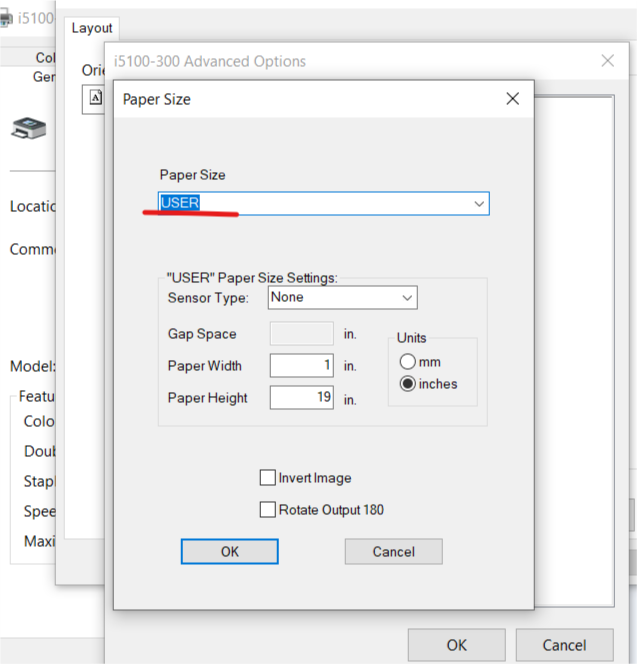
Portable Printers
The exact part number must be manually selected within the driver. Brady drivers often do not include all compatible label part numbers, however you can manually add a page size setting to the drvData.ini file: How to Add Custom or Missing Page Sizes To A Driver.
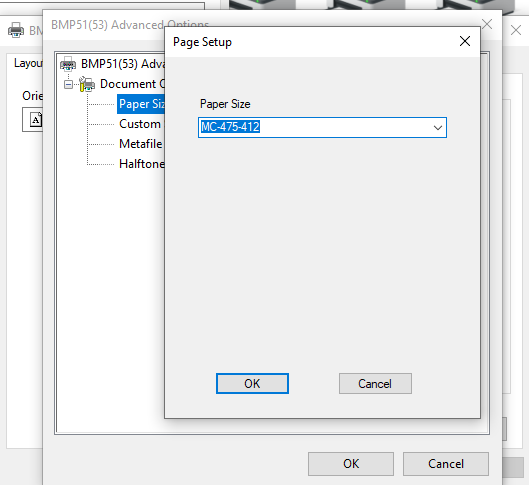
Related information




