Issue"Brady Workstation could not retrieve computer system specifications. Please restart your computer and Brady Workstation. If the issue continues, contact Brady technical support" error displays in Brady Workstation.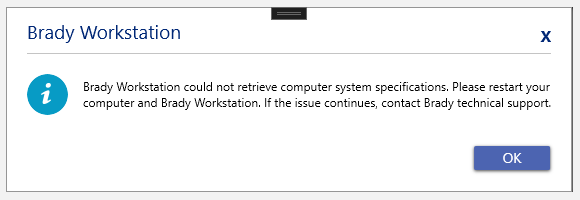 CauseBrady Workstation is unable to retrieve computer information. The error may display when the License Key is clicked.
CauseBrady Workstation is unable to retrieve computer information. The error may display when the License Key is clicked.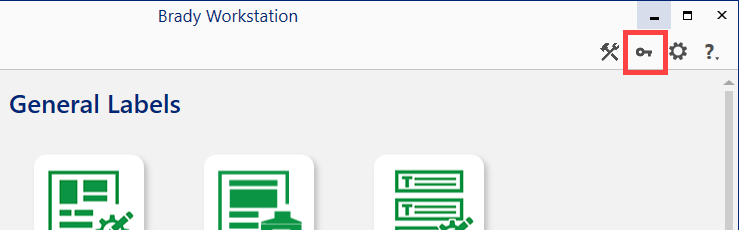 Troubleshooting
Troubleshooting
- On your computer, search for System Information.
Verify there is computer information that displays. If it is not filled in, Brady Workstation will keep prompting for this. Check with the IT to refresh/repair this information on the computer for Brady Workstation to work.
- Close Brady Workstation and restart your computer. Open Brady Workstation and try again.
- If step 2 did not fix the issue, Uninstall and reinstall Brady Workstation: Advanced Brady Workstation Removal / Uninstall then reinstallation instructions.
Related information




