Body | Issues / Symptoms
- When attempting to activate Brady Workstation or LabelMark 6 in a virtual machine, users see an "invalid license ID or password" or "no activations available" or "no activations remaining" error.
- AND the Brady Workstation log file contains the error "Can not load identifiers for BiosUuidIdentifierAlgorithm"
CauseThis error indicates that our software licensing server cannot read the physical computer's Bios UUID - the unique identification of it's hard drive. As part of our software's copy protection system, it is preventing our software from running in a copied virtual machine guest environment. This is intended functionality to prevent end users from circumventing licensing restrictions. This does not necessarily mean that the PC is indeed a Virtual Machine, it may be that the PC's hard drive is somehow missing this important data.
To confirm the "Invalid License ID or Password" error is because the PC's hard drive does not have a Bios UUID, open the Brady Workstation.log file from C:\ProgramData\Brady Corp\Brady Workstation\Logs using Open With / Notepad. Press F4 to Search and enter BiosUUID. Look for the line: "System.Exception: Can not load identifiers for BiosUuidIdentifierAlgorithm".ResolutionInstall and activate Brady Workstation on a PC that has its own UUID.Additional InfoBIOS UUID: With physical computers, the BiosUuidIdentifierAlgorithm is useful for uniquely identifying a motherboard, and this is also useful for uniquely identifying an specific virtual machine guest. This means that if a user creates two new virtual machine guests, which we will call Guest A and Guest B, and installs any operating system on them, they will receive different identifiers for each unique guest. However, if the user were to make a copy of either guest, you might not see a different UUID for that copy of the guest. If you are using something like VMWare ESX Server, you should see a unique UUID even for the copy, as it requires a unique UUID to manage each individual guest it hosts.
System Information: Search for System information on your computer. Check to see if any data displays on the page. If no data displays, your IT may have to fix or reimage the computer. 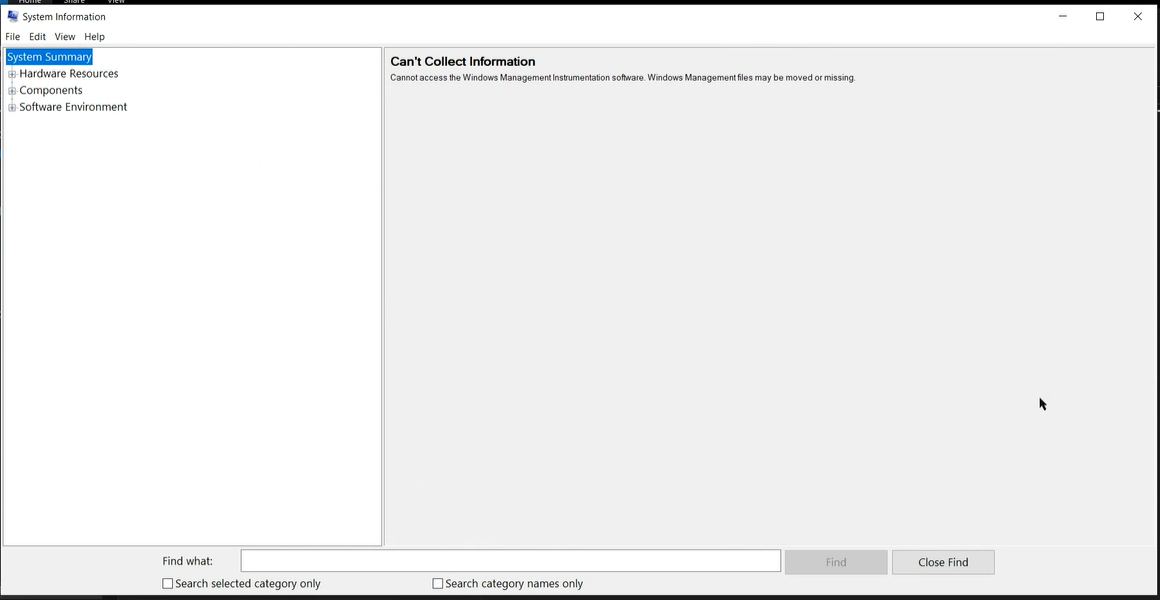 Related information Related information
|
|
|---|




