Networked Printers in Brady Workstation
Brady's printers are networked using 1 of 3 methods. Please reference the appropriate instructions for your printer model below.
Note: Not all Brady printers are available from the dropdown menu in the Printers app. See the third method if you printer is not listed.
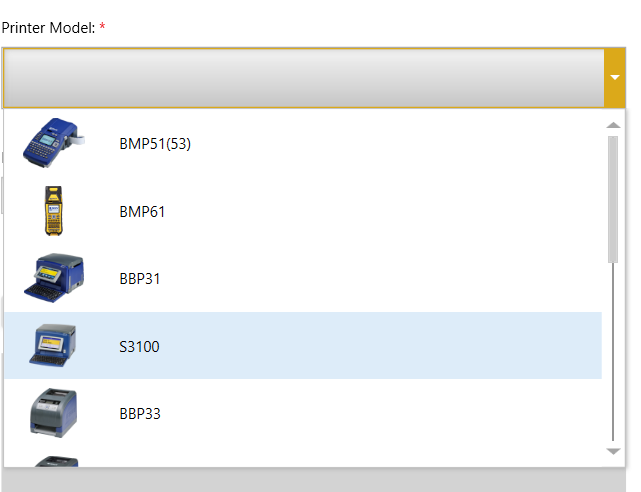
1. Direct Print Printers with an Internal Network Card
These printers require zero configuration using DHCP. Network settings are also configurable from the touch screen menu.
2. Direct Print Printers with an External BNC

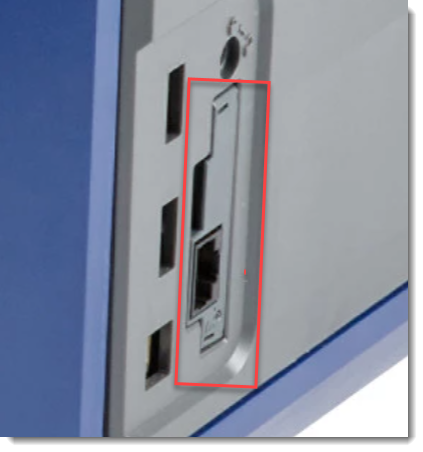
Network settings must be configured on first time setup from a PC with the USB and Ethernet cable simultaneously connected.
- Printer Models that have a BNC: BBP31, BBP33, BBP35/37, BBP85, BMP51 / BMP53, BMP61.
- Setup the network settings while downloading the Driver.
3. Printers with a Standard NIC
- Standard NIC Models: i7100, i5100, PR+ Series, IP Series
- Network settings are configured from the external Windows driver in Devices and Printers. Refer to articles in this knowledge base for your specific printer model for networking instructions.
Related information




