Body | Issue
When printing the letters on the labels are compressed or the print is faint or poor.
Troubleshooting
- Clean the printer:
- Try another label cartridge.
- Try powering the printer with the AC Power Supply only and no rechargeable battery for all printers or if using AA batteries in the BMP51 battery tray, try new AA batteries.
- If there is an outline of the text on the label with no ribbon color, the ribbon may be broken. Verify the ribbon is present in the cartridge.
 This cartridge had a black label with a white ribbon. The ribbon is broken and no ink transferred to the label. This cartridge had a black label with a white ribbon. The ribbon is broken and no ink transferred to the label. 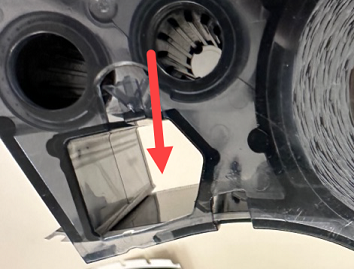 The cartridge is missing the white ribbon. You can only see the black label. The cartridge is missing the white ribbon. You can only see the black label. |
|
|---|




