Issue
There is a vertical line on the first label.
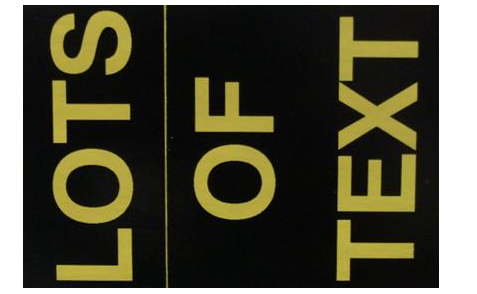
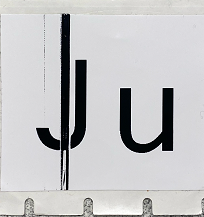
Cause
The pressure line is inherent to thermal transfer printers and is caused by the pressure from the printhead pressing against the label and platen roller. Depending on the label material and printer model used, the pressure line shown may be more noticeable than others.
Other variables, including the label size, printer, printed text, and label type can all result in different levels of the pressure line being more pronounced.
Resolution
Should you find the pressure line depth of severity to be unacceptable, there are two options:
- Feed the label manually and cut the blank label prior to printing the actual label. This would advance the pressure line out of the printer.
- When the printer isn’t being used, disengage the print head. This removes the pressure from the platen roller and print head.
The M710 printer has a No Backfeed option. There is 1.5 inches of blank label at the beginning of the label when this is on, but there is not a pressure indentation line: M710 - Backfeed Options.
The S3700 printer will release the printhead after 5 minutes of no use to prevent any pressure indentation line.
Related information




