Issue
The labels are feeding without print.
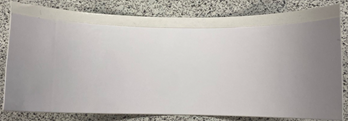
If the label is viewed in the right lighting, you may see an imprint of the text on the label without the ink.

Cause
The ribbon spindle is not advancing or the ribbon is cut.
In the image below, the cartridge has a white label with a blank ribbon. The black ribbon should be visible on the other side of the label where the arrow is pointing.
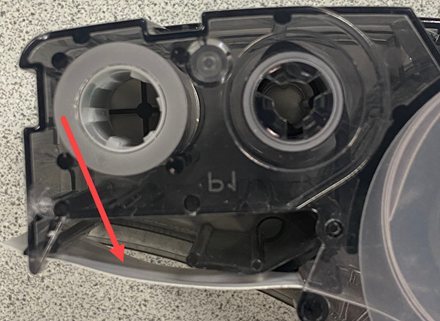
Troubleshooting
- Confirm the locking lever is engaged.

- Clean the printer:
- Try another cartridge.
If the issue persists, provide the part number and lot number What Is The Label/Ribbon Part Number and Lot Number? to Technical Support Global Brady Technical Support Contact Information.
Related information




