Clean the Printhead and Platen Roller
- Press the power button on top of the printer to turn it off.

- Remove the cartridge. See M211 - How to Load Label Cartridges for more details.
- Use the Cleaning Swab (PCK-6) to gently swab the printhead.

- Using a clean moistened swab, gently brush the platen roller. You may need to move the locking lever to the locked position to access the platen roller.
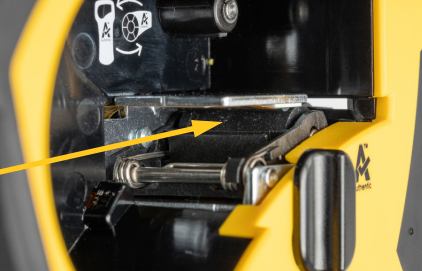
Cleaning the Sensor
- Press the power button on top of the printer to turn it off.

- Remove the cartridge. See M211 - How to Load Label Cartridges for more details.
- Clean debris off the sensor with a can of compressed air or PCK-6.




