Issue
The print quality is poor on the label for the A6500.
Troubleshooting
- Clean the printer: Wraptor A6500 - How to Clean the Printer.
- Verify the materials are installed correctly: Wraptor A6500 - How to Load Labels and Wraptor A6500 - How to Load the Ribbon.
- Adjust the guide rings.
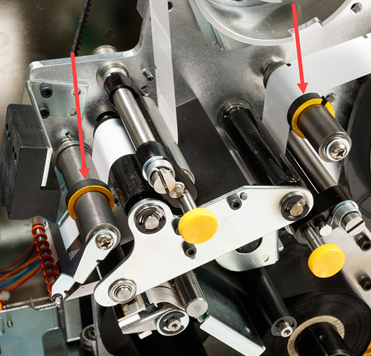
- Verify the ribbon take-up spindle is not full.
- If the print is light, adjust the Print Energy: A6500 - Adjust the Print Energy.
- The printhead may need to be replaced: Wraptor A6500 - How to Replace Printhead Assembly.
Related information




