The File Name options can be set within the Driver for the A6200 and A6500. The File Name is important when using Data Automation.
The driver is required if using Data Automation in Brady Workstation or 3rd party software. Download the driver: A6200 - Install the Driver or A6500 - Download the Driver.
Access the settings:
- Open Printers & Scanners on the computer.
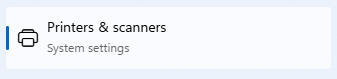
- Select the A6500 or A6200.
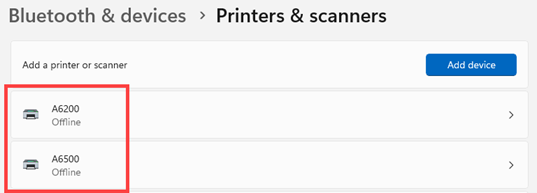
- Select Printing preferences.
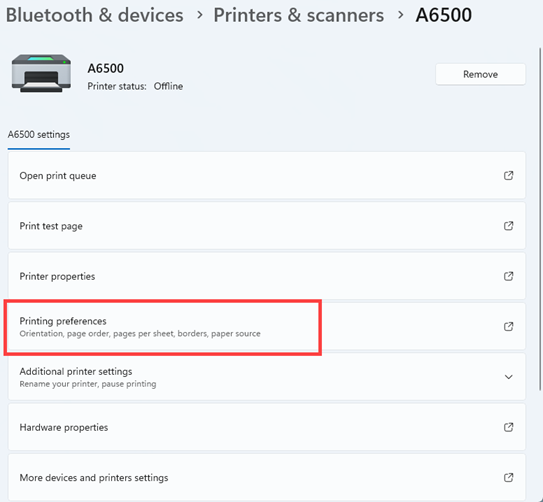
- Scroll down to File Name on the Settings tab. Make the changes as needed.
Both the A6200 and A6500 printers offer two primary file naming options: "Use the name provided by the application" or "Use the same name for all files." Only one of these options can be selected. The key difference is that the A6200 also provides the ability to prompt for a filename at print time.
Additionally, "Additional Options" are available as checkboxes, allowing users to select either "Append incremental counter to filename," "Prepend user ID to filename," or both.
A6200
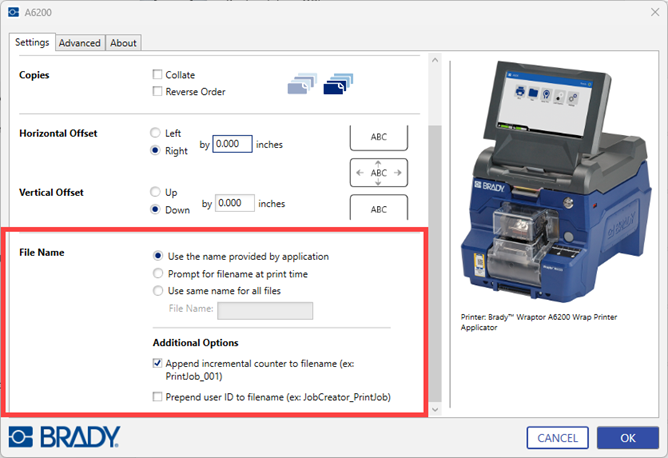
A6500
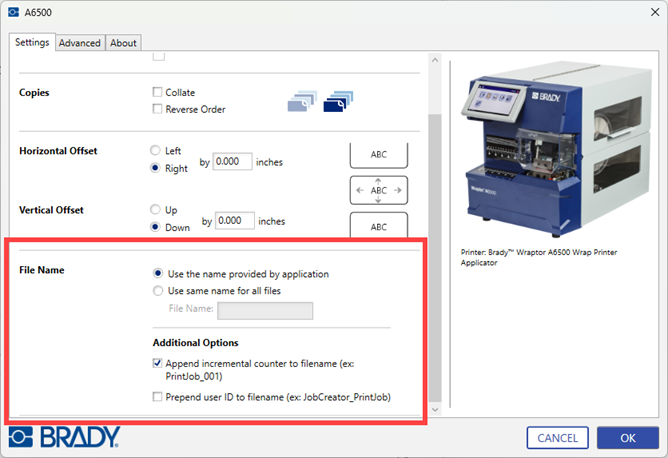
- Click OK to apply the chosen settings.
Related information



