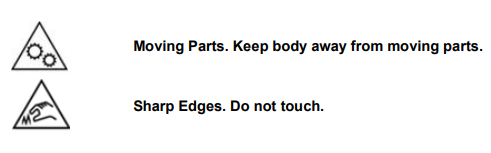
Label Jam
- Open the cover.
- Disengage the printhead locking lever.
- Remove the labels, tear off and discard any bent or wrinkled labels.
- Install the label roll making sure the labels are seated correctly and snug against guides.
- Check the label path to see if any parts (rollers, guides, cutters, exit chute) need cleaning.
If the label jam message continues to appear, tap System Configuration < Label Sensor Calibration and follow the on-screen instructions.
Cutter Jam
- Open the cover.
- Clear the cutter area.
- Close the cover and tap Cut on the touchscreen to cycle the cutter.



