Issue
The Failure Loading Label Roll error displays on the i7500 LCD.
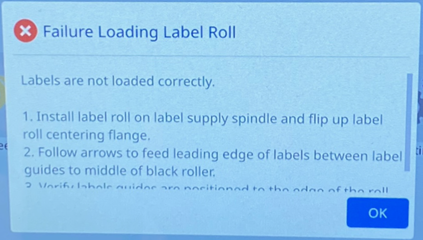
Troubleshooting
- Verify the materials are loaded corrected: i7500 - Load Labels and Ribbon
- Confirm the leading edge is straight before printing.
- If using black permasleeve materials, the leading edge sensor is not detecting the black edge of the labels.
Disable the Leading Edge Detection in Settings > System Configuration > Leading Edge Detection.
Note: If Leading Edge Detection is grayed out, the setting cannot be adjusted.
Related information




