Body | IssueThe i7100 is loaded with labels and ribbon and gives a "remove ribbon" error. CauseThe driver is set to Direct Thermal mode. ResolutionChange the driver and display settings to use Thermal Transfer mode.
Step 1: Driver Changes
Note that these advanced settings often must be changed in two menus within the driver. If your driver screen does not look like the screenshots below, make sure you have the correct driver installed: How to Install the i7100 Driver and Network the Printer
Change in General Settings
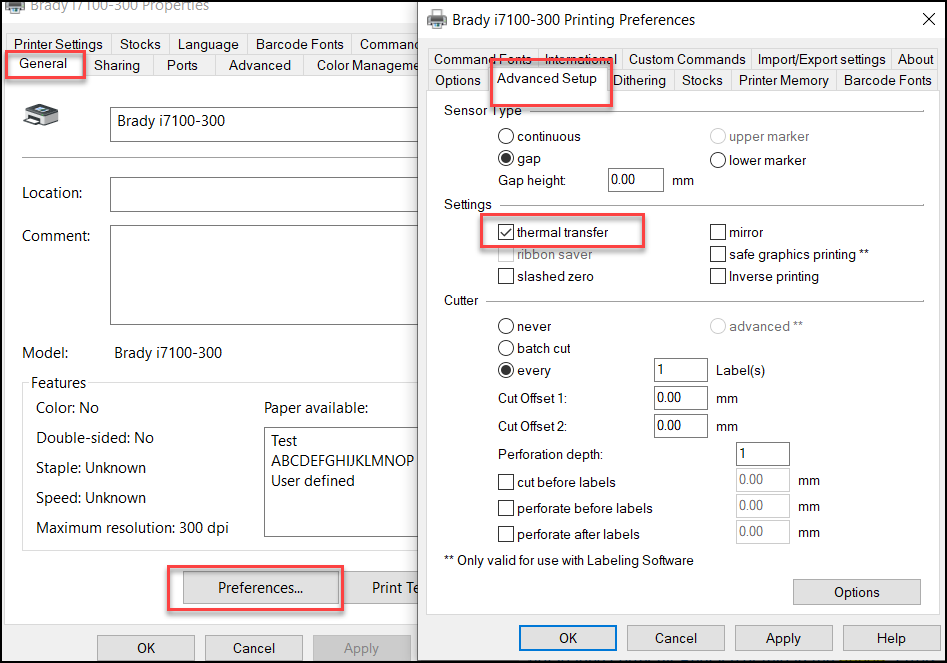
Change in Advanced tab
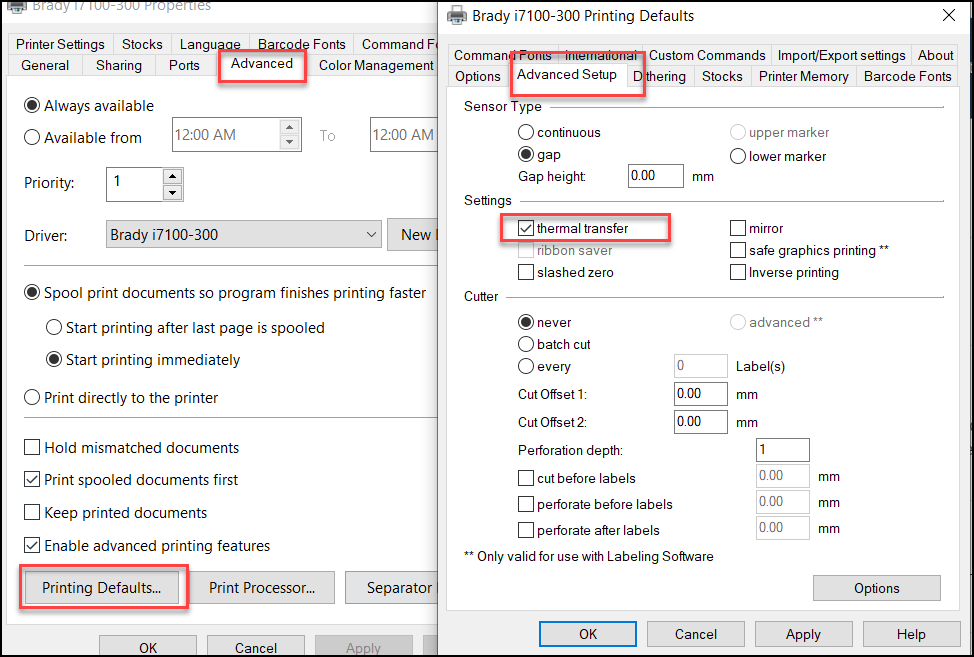 Step 2: Printer Display Changes Step 2: Printer Display Changes
On the printer, touch the Gear on the front screen and then click on the gear for setup. Press the Ribbon and make sure transfer print is checked.See Also
|
|
|---|




