Issue
A) Wraps 11-13 do not appear in LabelMark under Label Part file. I manually created them in LM, but they do not appear in the printer driver.
Or
B) I do have WRAP-11 through WRAP -13 in LabelMark, but these label sizes are not in the Wraptor print driver as page sizes.
Correction
Copy and paste the lines in blue below, into the drvData.ini file found in C:\WINDOWS\system32 (along with changing the PageSizeCount to the total number of page size entries, 13 is used in the example below because there are 13 total page sizes).
Page size count refers to how many different label sizes we are using (13 in this example).
[Wraptor]
Identifier = 64
PrinterName = Wraptor
Attributes = 0000_0010
UnitsPerInch = 300
DefaultOrientation = PORTRAIT
DefaultPageSize = 1
PageSizeCount = 13
PageSizeInfoType = 2
PageSize1 = WRAP-1-427,500,373,500,373,0,0
PageSize2 = WRAP-2-427,1000,373,1000,373,0,0
PageSize3 = WRAP-3-427,1000,500,1000,500,0,0
PageSize4 = WRAP-4-427,1000,500,1000,500,0,0
PageSize5 = WRAP-5-427,1500,750,1500,750,0,0
PageSize6 = WRAP-6-427,2000,1000,2000,1000,0,0
PageSize7 = WRAP-7-499,500,750,500,750,0,0
PageSize8 = WRAP-8-499,1000,1500,1000,1500,0,0
PageSize9 = WRAP-9-499,2000,1623,2000,1623,0,0
PageSize10 = WRAP-10-427,1000,750,1000,750,0,0
PageSize11 = WRAP-11-427,500,500,500,500,0,0
PageSize12 = WRAP-12-427,2000,500,2000,500,0,0
PageSize13 = WRAP-13-499,1000,1000,1000,1000,0,0
The fix above will add the label parts to the printer driver as possible page sizes, as shown below.
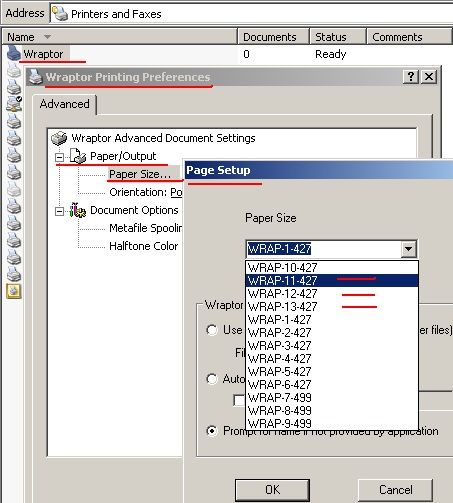
See Also




