Body | IssueThe BMP51 driver does not contain sizes for all possible label parts, for example, MC-1500. WorkaroundUpdate the PageSizeCount value in the drvdata.ini file from 166 to 202.RequirementsAdministrative rights are required to modify the drvdata.ini fileUpdate PageSizeCount in the drdata.ini file1. Locate the drvdata.ini file here: C:\Windows\System32
2. Open the file in a text editor, locate the BMP51/53 model printer
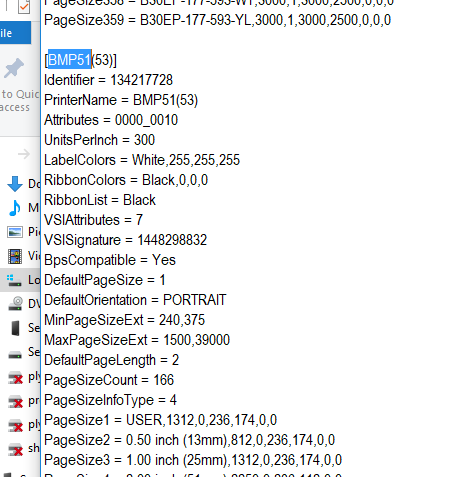
Locate the PageSizeCount value
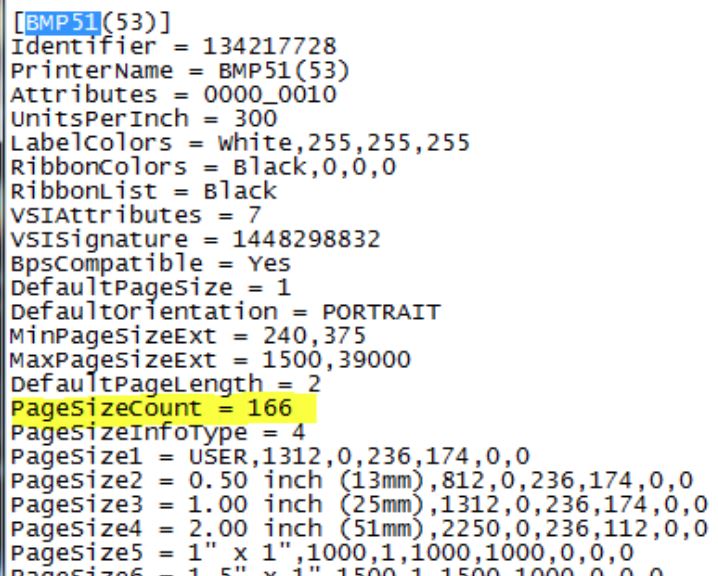
Change this value to 202
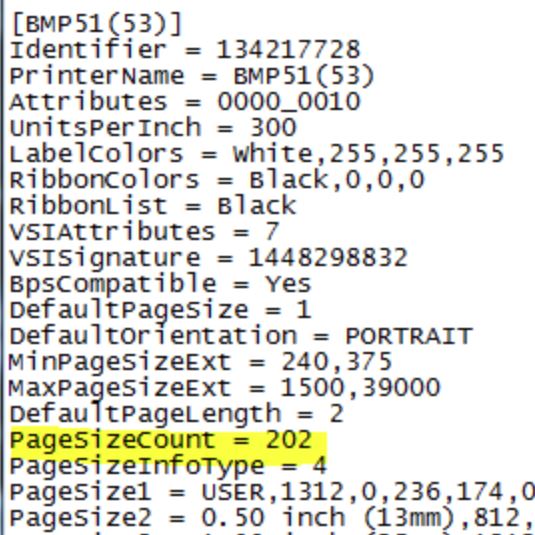
Save the file, then reboot the PC. Additional label parts will now display in the driver Page Size properties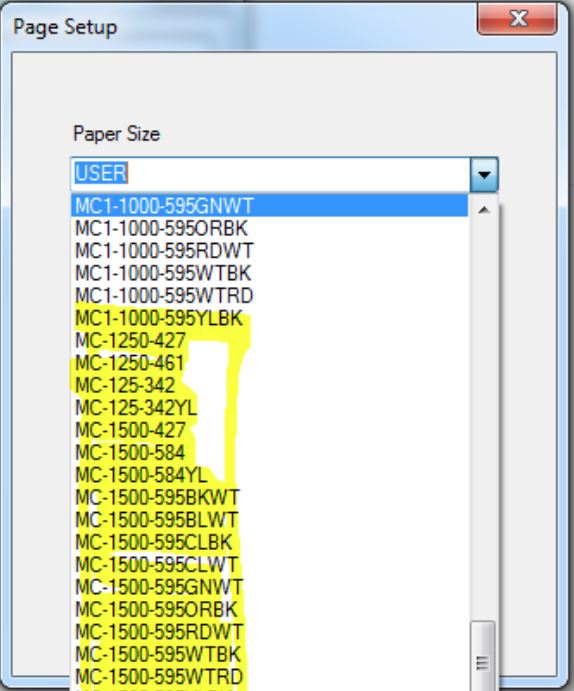 |
|
|---|




