Body | Issue/Symptoms
- The print position on the J1000 tags is offset
- Print does not land where it should
- The J1000 is printing off of the tags
Troubleshooting1. Make sure cables and cords are not obstructing the movement path of the printer, make sure cords have enough slack for full range of movement from the printer.
2. Make sure the printable cards are in the correct orientation and position beneath the printer. Make sure the correct card holders are being used, and that the sliding tray is locked into place: How to Load Supplies into the J1000 3. Confirm the part chosen in Brady Workstation matches the part number of the printable tags being printed.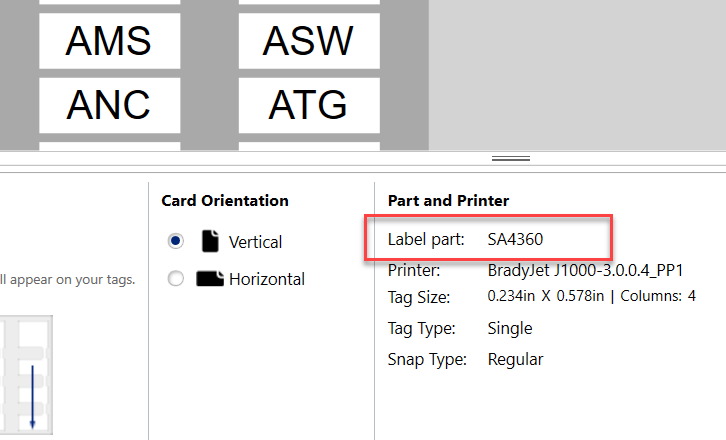 4. Attempt to print to a different card stock to determine if the issue is isolated to a specific printable card part number. 4. Attempt to print to a different card stock to determine if the issue is isolated to a specific printable card part number.
5. Perform a printhead alignment: J1000 Printhead Alignment and Calibration
6. Reference this article for steps to adjust print position using Brady Workstation: J1000 Printing Offset
See Also
|
|
|---|




