Body | Symptoms
- Software gives a "check printer status" error in LabelMark 6
- "Warning, unknown part" error in Brady Workstation
- Bidirectional communication is not working
- The software isn't recognizing the printer
- Error messages such as "error getting information from printer" or "Warning, Unknown Part. The part in the printer cannot be retrieved"
CauseBrady software can detect installed media in printers supporting Smart Printer technology. This is accomplished via bidirectional communication (bidi): Brady Printers That Support Smart Printer Technology
- The installed media does not have a smart cell or RFID tag
- Bidi communication is blocked for some reason
- Your printer model does not support bidirectional communication
LabelMark 6 Error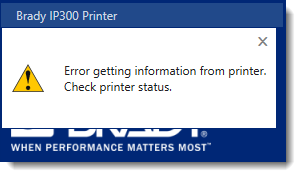 Brady Workstation Error Brady Workstation Error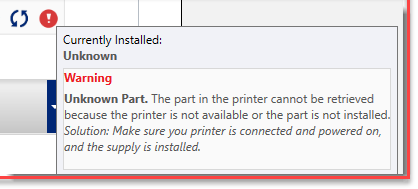
Note: This error can occur in Workstation if you have installed a driver for a Direct Print model printer - Brady Workstation - Direct Print CompatibilityTroubleshooting BidiTry This First (Smart Printers only) - Power cycle the printer completely - remove the power cable for 20 seconds, then restore power and refresh the software. 1. Confirm You Have Supported Media
- Check the printer display to confirm media part numbers are listed
- Check inside the media roll core to confirm an RFID tag is present
- If the core is chipped or contains an RFID tag and part numbers are not displayed on the printer, try loading a different roll to see if the chip or tag is corrupt
2. Check Driver Security Permissions (not applicable for Direct Print printers in Brady Workstation: Brady Workstation - Direct Print Compatibility)
3. Confirm “Bidirectional Communication” is checked in printer properties.
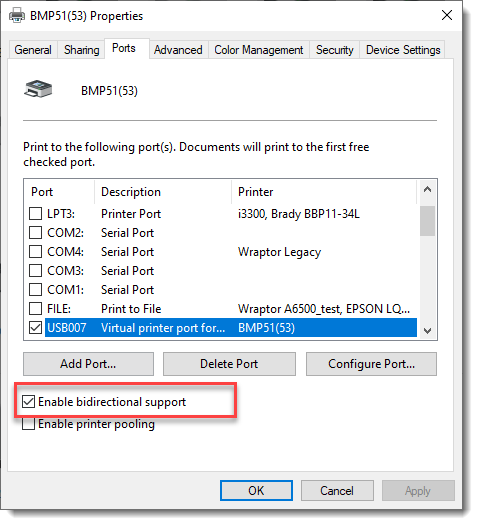
4. Check Connection
5. Confirm Ports are Open
- If your printer is networked, bidirectional communication uses port 9101. Make sure this port is not blocked by your firewall.
See Also
|
|
|---|




