Purchasing a Brady Workstation License on BradyID.com
- Go to BradyID.com and find the suite or app.
- Choose the quantity.
- Click Add to Cart next to the desired suite or app.
Note: Licenses are lifetime activations for 1 PC at a time. If you need multiple users simultaneously using the software, you will need to purchase the appropriate number of licenses. See: Brady Software Licensing FAQ's.
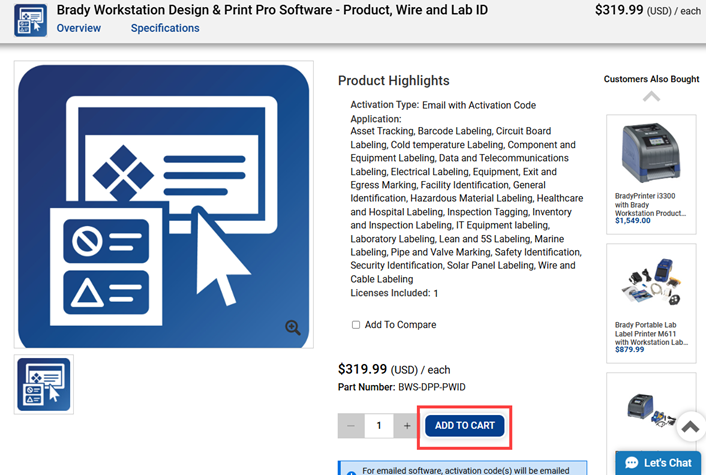
- Click View Cart.
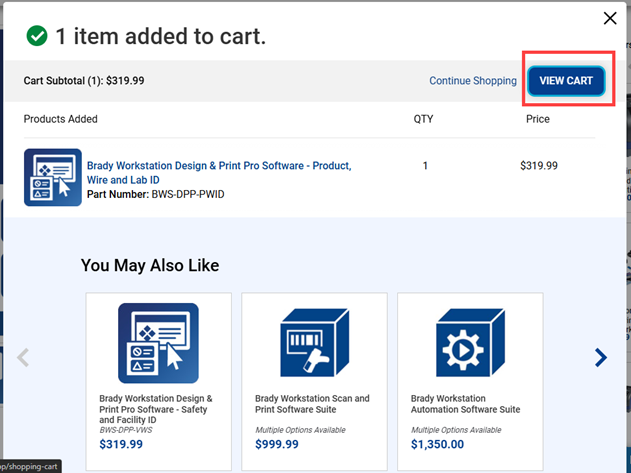
- Click Checkout.
Note: A shipping method is required, even though the product itself is provided via email. You will not be charged shipping fees.
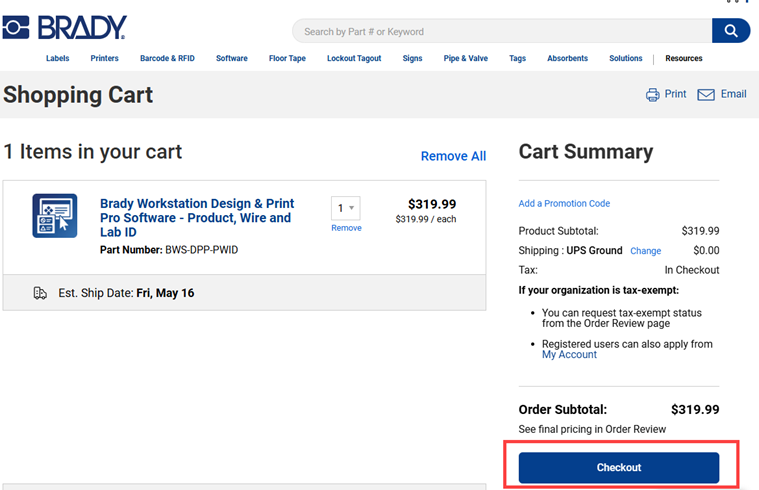
- Choose Checkout as Guest or Sign In.
IMPORTANT: In order to receive an E-media activation, you must provide a valid email address. This is how the activation information is delivered. The activation information will be sent to the buyer's email address. If you did not receive your activation key, contact Brady Technical Support with your order information: Global Brady Technical Support Contact Information.
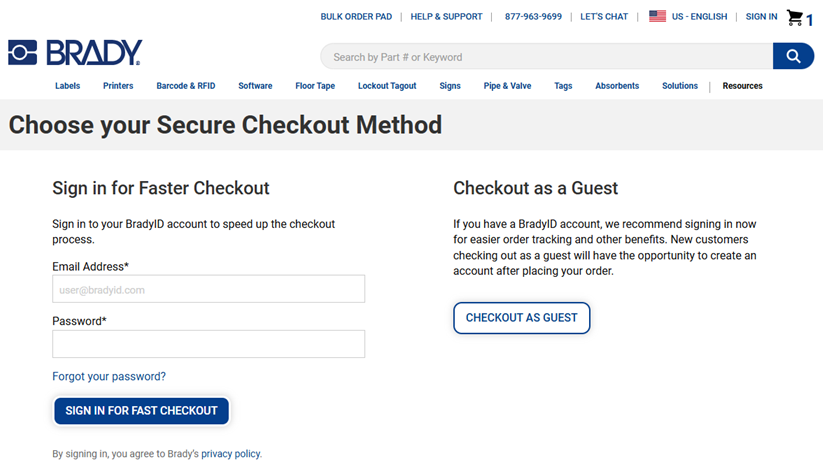
Checking Out
Provide all required information in the form.
Note: Shipping address and shipping information are required, however you will not be billed for shipping charges for an E-media activation.
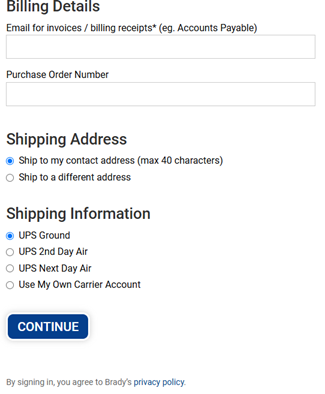
Activation Email
This is how an activation email looks for Brady Workstation E-Media. This email contains your activation codes and all information you will need to download and install the software.
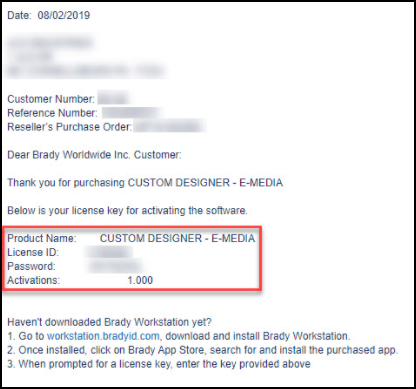
Next Steps




