Body | The driver for the Prolific USB to serial adapter should install when the adapter is connected to your PC. We have observed instances where this driver did not install automatically, possibly caused by security restrictions in Windows 10. In these cases, the adapter showed up as an unknown device or was listed in Device manager under 'Other Devices as USB-Serial Controller D'.Manually Install the Prolific USB to Serial Adapter Driver1. Download the driver from Prolific's site (also attached, however the link will provide the latest version).
2. Run the driver .exe. 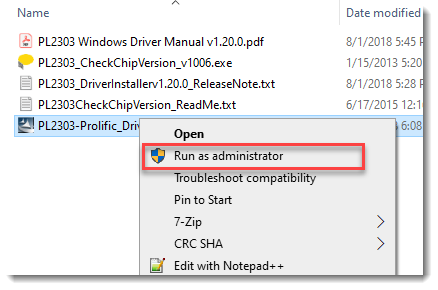 3. Click next and follow instructions in the install wizard to complete the installation. 3. Click next and follow instructions in the install wizard to complete the installation.
4. If the install completed successfully, you should see the Prolific device listed under your COM ports in Device Manager. 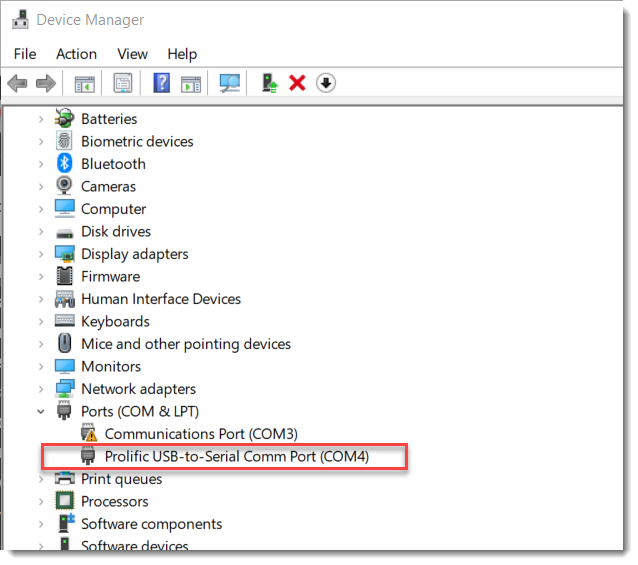 Reference this article if you do not see "Ports (COM & LPT)" listed in Device Manager: Ports COM & LPT Not Showing in Device Manager See Also Reference this article if you do not see "Ports (COM & LPT)" listed in Device Manager: Ports COM & LPT Not Showing in Device Manager See Also
|
|
|---|




