Body | IssueJ1000 status monitor displays "Unable to open file" error when opening Printer Monitor, the error points to C:\ProgramData\sTager\Brady_print_35_1_s. Select OK to ignore and risk data corruption. Press abort to kill program."
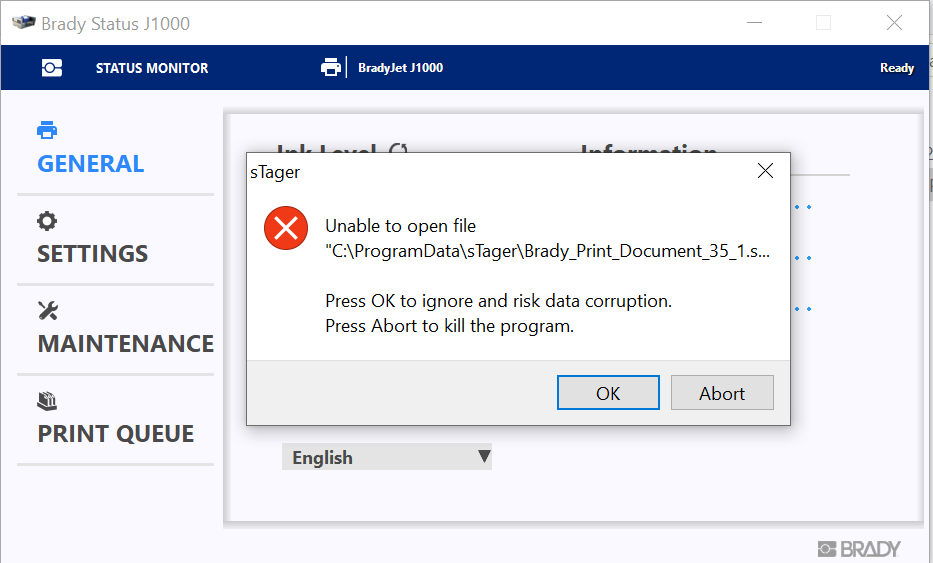 ResolutionNavigate to the C:\ProgramData\sTager and clear any stuck print jobs. Refer to How to Show Hidden Files and Folders in Windows for additional information.If this does not fix the issue, uninstall and reinstall the status monitor: How to Install the J1000 Driver and Status Monitor.Related information ResolutionNavigate to the C:\ProgramData\sTager and clear any stuck print jobs. Refer to How to Show Hidden Files and Folders in Windows for additional information.If this does not fix the issue, uninstall and reinstall the status monitor: How to Install the J1000 Driver and Status Monitor.Related information
|
|
|---|




