Body | Searching Manually vs. Automatic Detection While many Brady printers support Smart Printer functionality, communication issues can disable this feature. Printers that do not support Smart Printer functionality require manually searching and selecting the label part within the software: Brady Printers That Support Smart Printer Technology In some cases bidirectional communication may be blocked or disabled. This typically occurs when the port required for bidi is blocked over a network connection.Why is it important to select the correct label part? Brady manufactures thousands of label parts in different sizes. Common print quality and calibration issues can often be attributed to user error in selecting a label size that matches the dimensions of what is installed in the printer. Label printers are not like standard office printers where only 2-3 different paper sizes are used for most printing needs. Label printers support thousands of page sizes and must be provisioned with exact dimensions in order to print to them with a high degree of accuracy. How to Manually Find and Select a Part NumberThe Common Label Parts menu displays when the Custom Designer or Text Label application are launched. The printer selection automatically applies a filter for label parts compatible with the selected printer.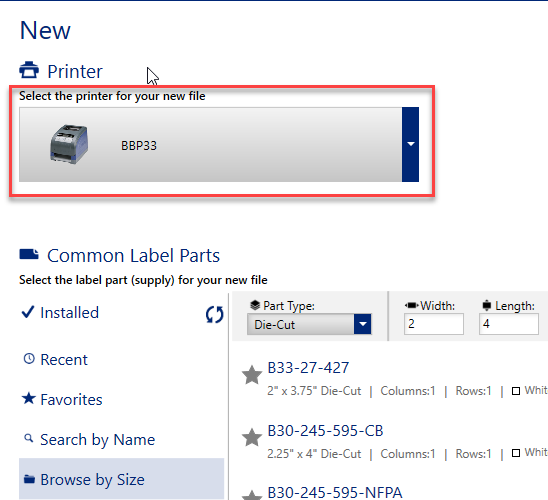 modelRecent - this displays a list of label part numbers used recently with the selected printer. modelRecent - this displays a list of label part numbers used recently with the selected printer.
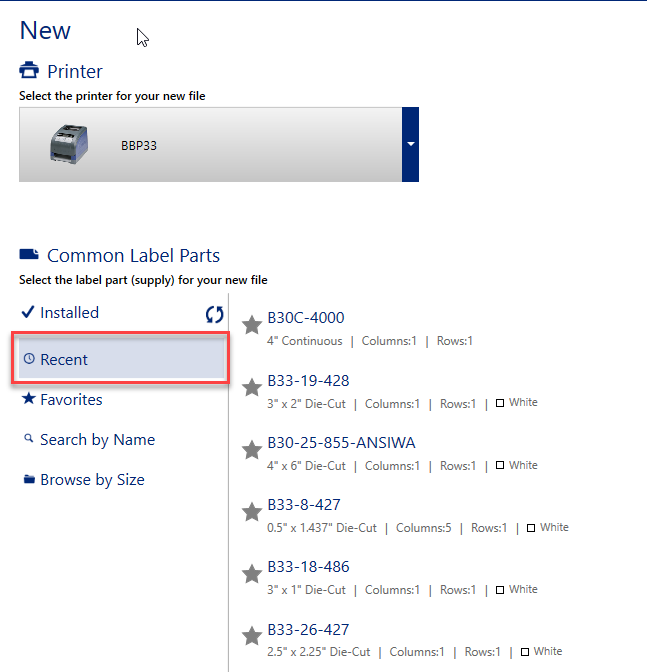
Search by Name - this allows for searching by the part name.
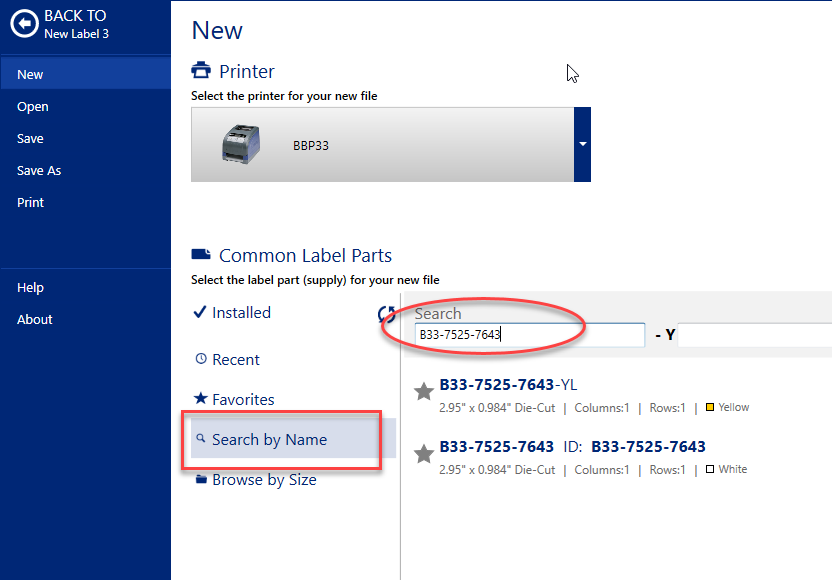
Note: The label part displayed on your physical label may not exactly match the part listed in software search results.The software only needs to know the dimensions of the label, which are indicated by the middle portion of the part name. For this reason, the end of the part name is often omitted. See: Naming Conventions for Brady Label Media B30C-2250 indicates 2.25" continuous for the B30 series printers, color can be selected manually.
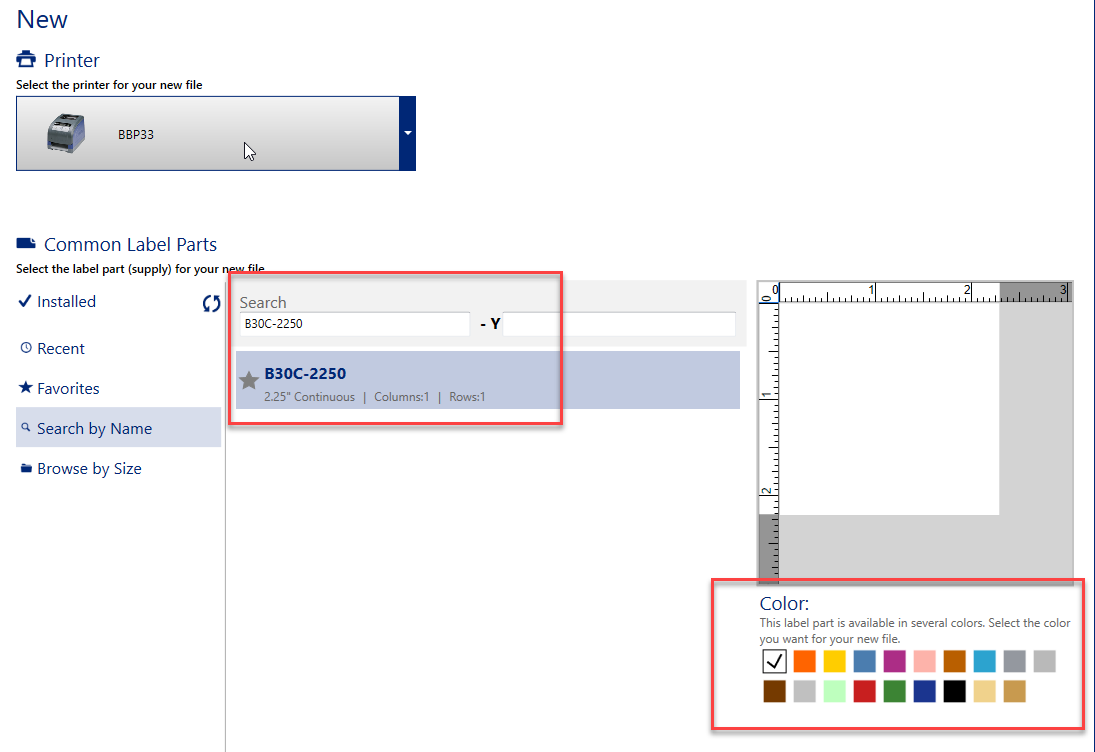
Browse by Size - This option allows for filtering for materials by Part Type (sensor used) and dimension.
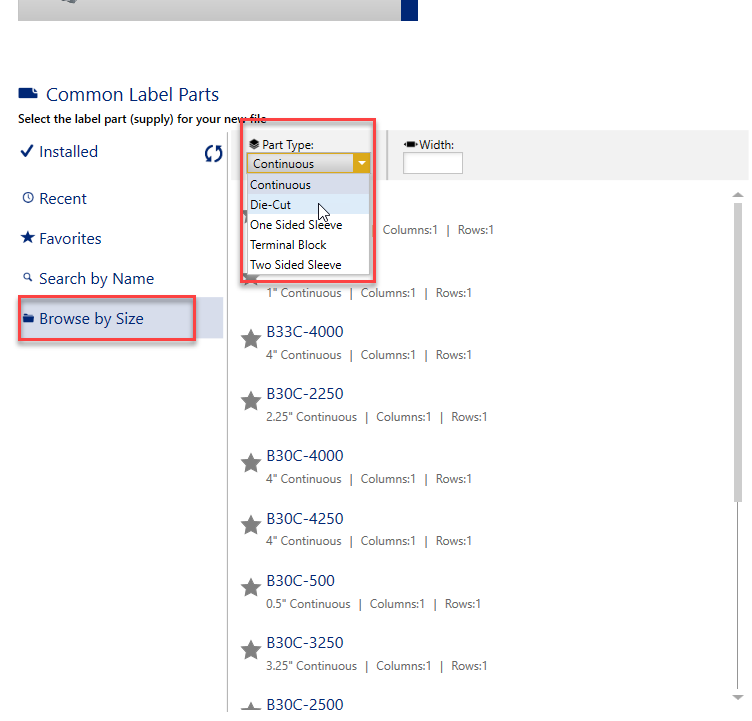
Some material property options are exclusive to the Part Type selected
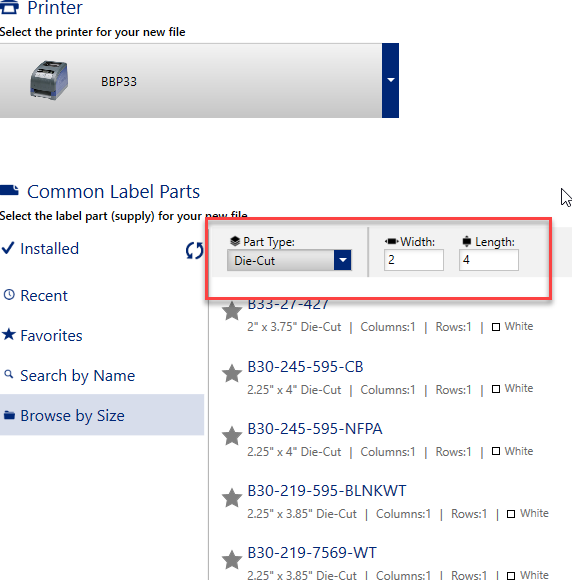 What If I Can't Find My Label Part?See this article for several workarounds: Unable to Find Label Part Number in Brady Workstation Parts ListSee Also What If I Can't Find My Label Part?See this article for several workarounds: Unable to Find Label Part Number in Brady Workstation Parts ListSee Also
|
|
|---|




