Body | IssueUser types in the exact part number of their label, but nothing comes up in the software. WorkaroundsI. Select an Alternative Part with the Same DimensionsThe middle section of a Brady part number (usually 2-4 digits) designates the die size used to create the label. The final appending digits typically indicate material type, which is not relevant in the context of the software. When selecting a label part in the software, the label size is all that matters.
For example, if a user could not find a part result for THT-181-492, they could simply select existing part THT-181-7425. The THT-181 indicates size, while the "7425" designates material type which is not relevant to the software.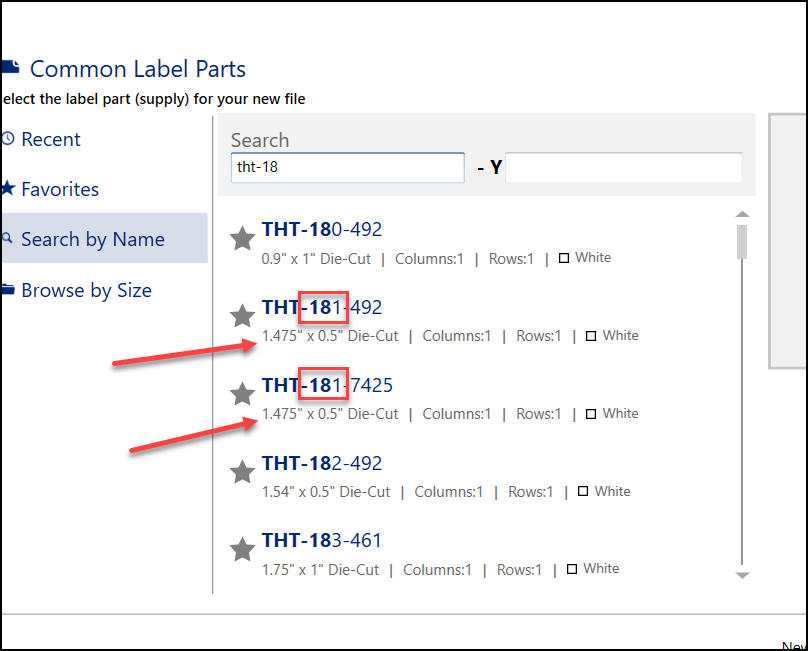 This also applies for continuous label materials. For example, if you have part number M6C-1000-595-WT, select M6C-1000. M6C-1000 indicates the size of 1 inch. The Material Type is not relevant in the software. This also applies for continuous label materials. For example, if you have part number M6C-1000-595-WT, select M6C-1000. M6C-1000 indicates the size of 1 inch. The Material Type is not relevant in the software. 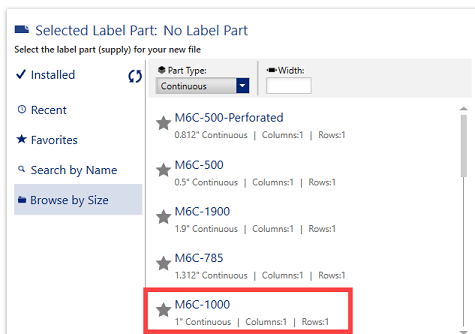 II. Select the "No Printer" Option II. Select the "No Printer" Option
The part may exist but not assigned to the specific printer selected. Selecting "No Printer" exposes the entire parts database for selection.  You can then select a specific printer model from print preview screen at print time. You can then select a specific printer model from print preview screen at print time. 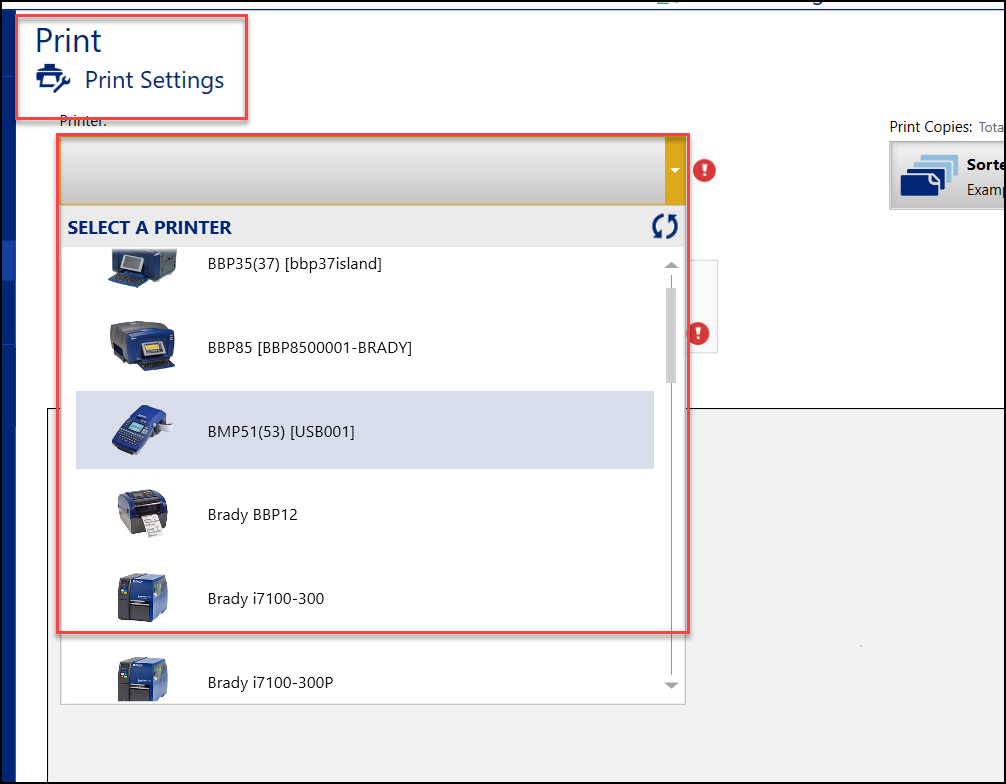 III. Create a Custom PartCreate a custom part: Brady Workstation - How to Add Custom Parts with the Label Settings AppMake sure printer compatibility is defined in the custom part. III. Create a Custom PartCreate a custom part: Brady Workstation - How to Add Custom Parts with the Label Settings AppMake sure printer compatibility is defined in the custom part. 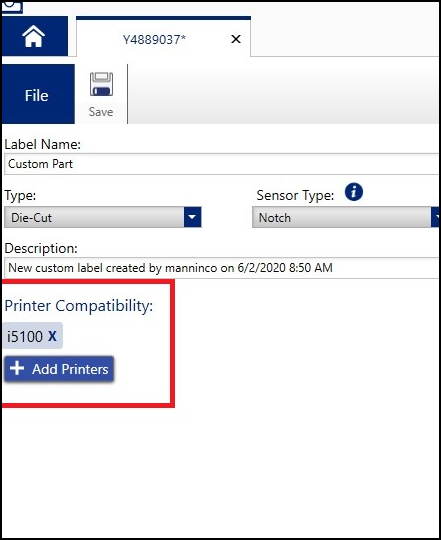 Related information Related information
|
|
|---|




