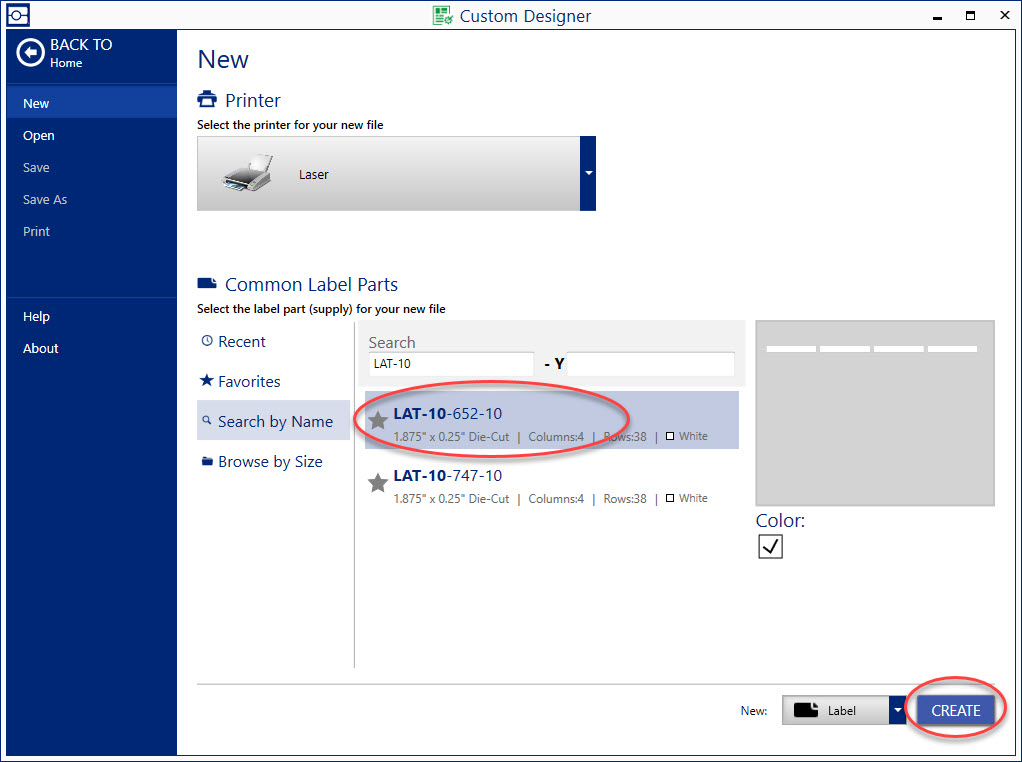Note: Printing to non-Brady Laser, Inkjet, and Dot Matrix printers is not possible in the Lite version of Custom Designer. Brady offers Microsoft Word templates for some LAT label parts: Microsoft Word Templates for Brady LAT Sheets
Brady's software contains templates for the LAT, DAT, and JET label part types:
Creating a Label File for an LAT, DAT, or JET Label Part Type
1. Launch Custom Designer Pro
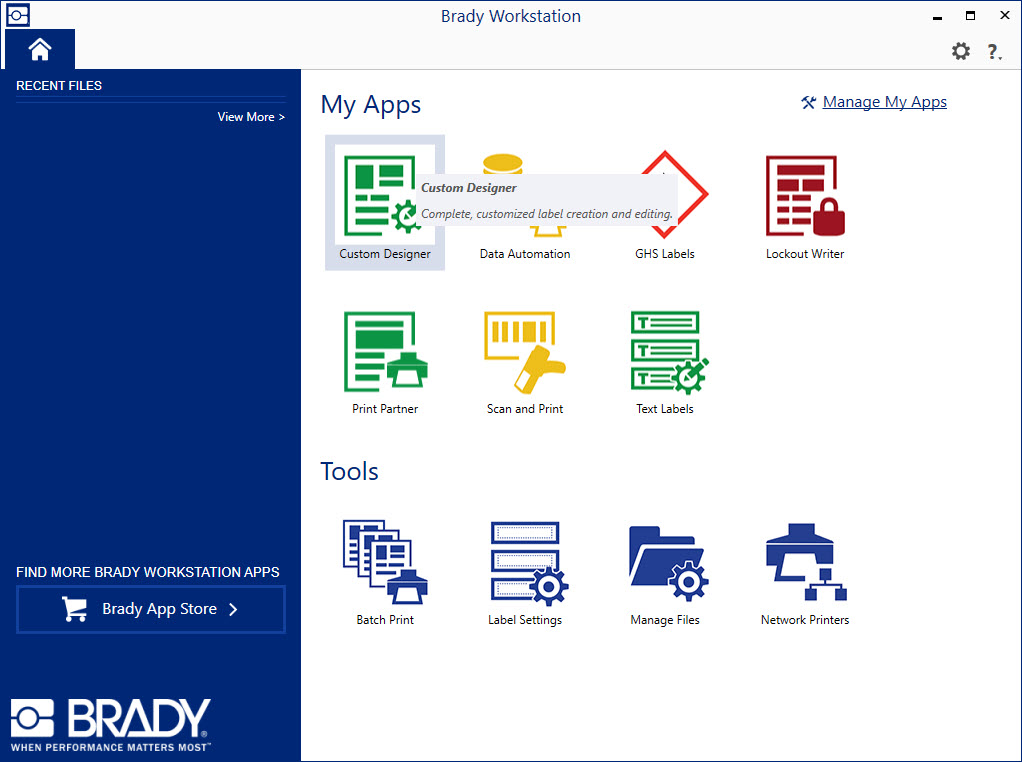
2. From the printer drop down, select the Inkjet (JET- labels), Laser (LAT- labels), or DotMatrix (DAT) option
NOTE: You will select your appropriate printer driver at print time. The generic Inkjet, Laser, and DotMatrix must be selected to search for their associated label part number.
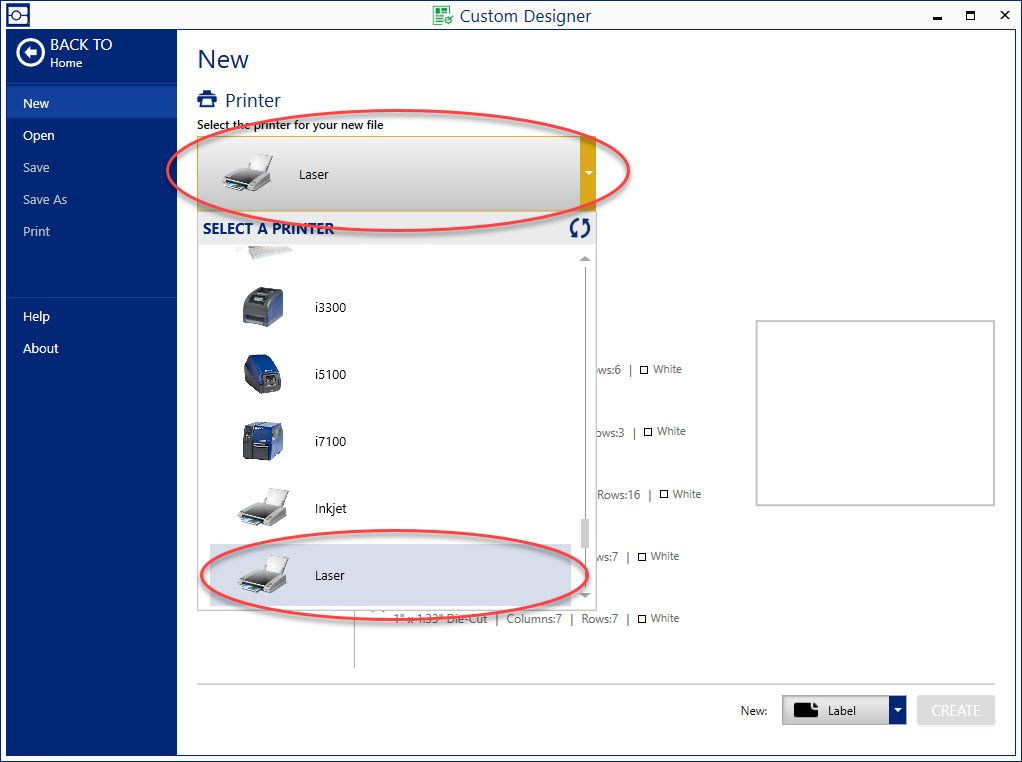
3. Select "Search by Name" and enter the appropriate LAT, DAT, or JET label part number
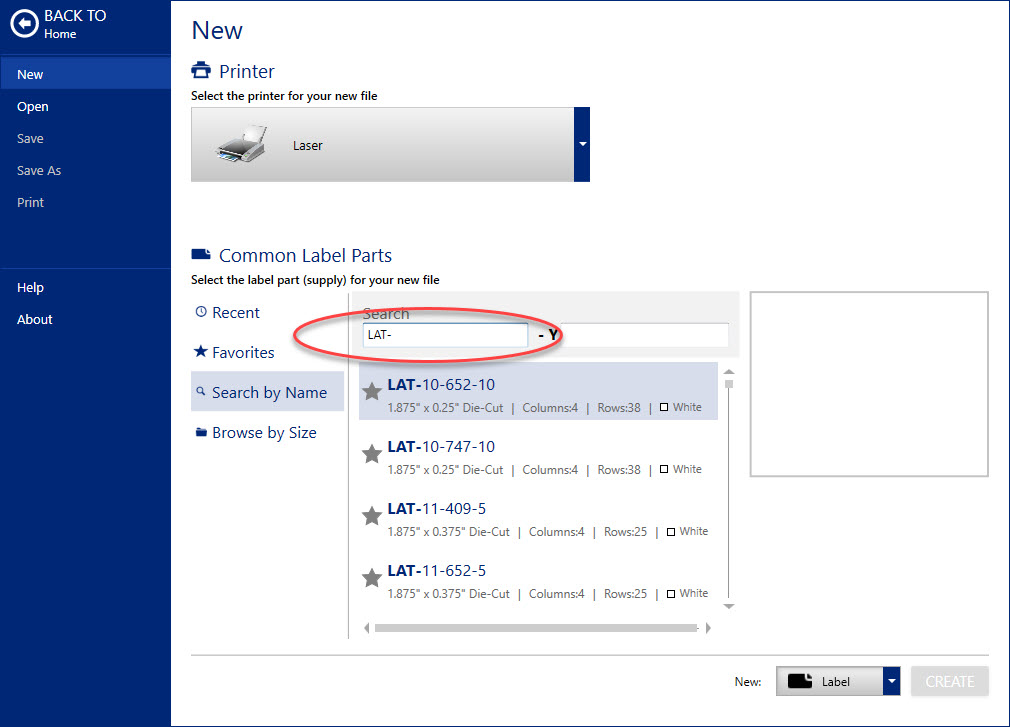
4. Click the label part number, then select "Create"