Body | Scale Down Images Before Importing into Brady PrintersBrady printers such as the S3100, BBP31, BBP35, BBP37 and BBP85 allow importing custom graphics directly to printer memory using a USB drive. Images must be formatted to certain specifications. How Do I Know If My Image Is Under 1 Megapixel?1. 1 megapxiel = 1 million pixels. To determine the size of your image, right click the images in Windows and choose Properties, then select the details tab. 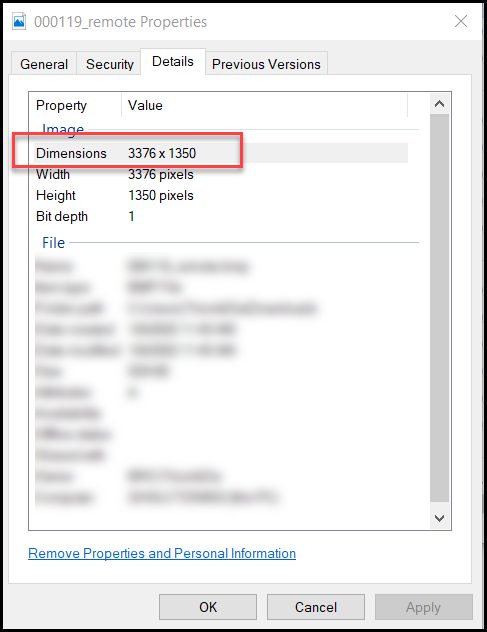 2. Multiply the image dimensions, in this case 3376x1350 = 4,557,600. This image will give an error stating "the bitmap file must be less than 1 megapixel is size".How to Scale Down an Image in Microsoft Paint1. Open the image in Microsoft Paint. 2. Multiply the image dimensions, in this case 3376x1350 = 4,557,600. This image will give an error stating "the bitmap file must be less than 1 megapixel is size".How to Scale Down an Image in Microsoft Paint1. Open the image in Microsoft Paint. 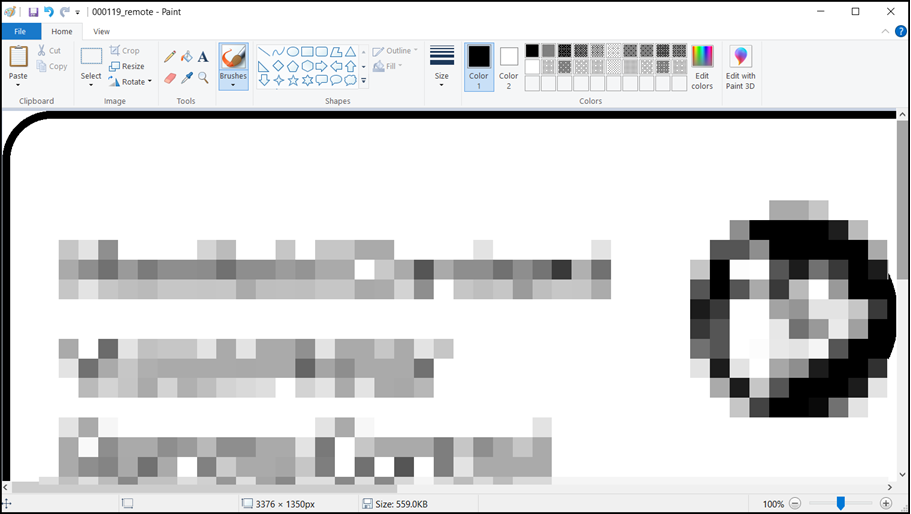 2. Select Resize. 2. Select Resize. 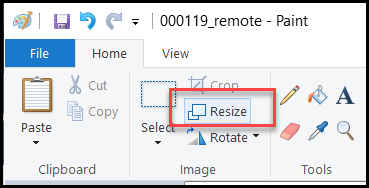 3. Choose Pixels, then enter values that when multiplied, equal a value under 1 million (make sure to keep Maintain aspect ratio checked). Then click OK. 3. Choose Pixels, then enter values that when multiplied, equal a value under 1 million (make sure to keep Maintain aspect ratio checked). Then click OK.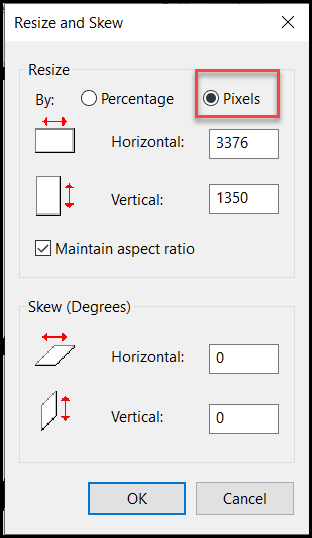 4. Save the resized image, then re-attempt the import procedure for your printer:
See Also 4. Save the resized image, then re-attempt the import procedure for your printer:
See Also
|
|
|---|




